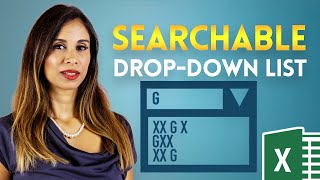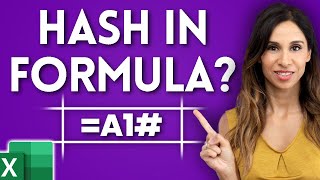Published On May 10, 2018
Join 400,000+ professionals in our courses here 👉 https://link.xelplus.com/yt-d-all-cou...
Learn the art of creating dynamic drop-down lists and implementing advanced data validation. Whether you're managing projects, handling company data, or just looking to improve your Excel skills, this video is packed with valuable insights.
🔍 What You'll Learn:
▪️Dynamic Drop-Down Lists: Discover how to create drop-down lists that update automatically with new entries.
▪️Data Validation Techniques: Learn to validate dates, numbers, text length, and more, ensuring data accuracy and consistency.
▪️Practical Examples: Follow along with real-world scenarios, like managing project details across different divisions of a company.
▪️Expert Tips: Gain tips on using cell references, Excel tables, and custom functions for robust data validation.
Full Article: https://www.xelplus.com/data-validati...
★★ Links to related videos: ★★
Indirect Function: • Excel INDIRECT Function: Lookup Value...
Dependent data validation lists: • Dependent Drop-Down Lists in Excel wi...
➡️ Join this channel to get access to perks: / @leilagharani
👕☕ Get the Official XelPlus MERCH: https://xelplus.creator-spring.com/
🎓 Not sure which of my Excel courses fits best for you? Take the quiz: https://www.xelplus.com/course-quiz/
🎥 RESOURCES I recommend: https://www.xelplus.com/resources/
🚩Let’s connect on social:
Instagram: / lgharani
LinkedIn: / xelplus
Note: This description contains affiliate links, which means at no additional cost to you, we will receive a small commission if you make a purchase using the links. This helps support the channel and allows us to continue to make videos like this. Thank you for your support!
#excel