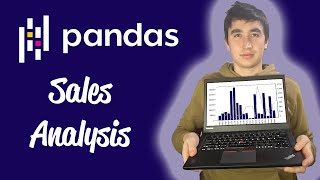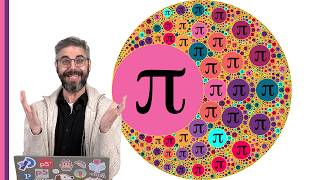Published On May 6, 2024
SOME PYTHON BOOKS TO BUY:
https://amzn.to/3UO9bGY
1. https://amzn.to/3W5fsvv
2. https://www.amazon.in/Programming-Beg...
3.https://www.amazon.in/Doing-Math-Pyth...
4. https://www.amazon.in/NumPy-Data-Anal...
5. https://www.amazon.in/Data-Analysis-P...
6. https://www.amazon.in/Scipy-Numpy-Dev...
Analyzing FITS data with Jupyter Notebooks, Python, and Astropy
---------------------------------------------------------------------------------------------------------
This tutorial on How to read FITS files using Astropy invokes insight into How to Read image data from Primary HDU and plot the Intensity value of each pixel. If you are an absolute beginner then this video will be very helpful for you.
Astropy is a powerful and easy-to-use Python library for astronomy and astrophysics that provides a set of tools for working with FITS files.
We will start by installing Astropy using pip. Then, we will download a sample FITS file from the internet and load it into our Python environment. We will use Astropy's fits module to read the file and access its data.
Next, we will learn how to access the header information of the FITS file using the header attribute. The header contains essential information about the data in the file, such as the instrument used to collect the data, the observation date and time, and the exposure time.
We will also learn how to access the actual data in the FITS file using the data attribute. We can then manipulate and visualize the data using other Python libraries such as NumPy
In astronomy, FITS (Flexible Image Transport System) is a standard file format commonly used to store and transmit astronomical data. FITS files can contain various types of data, including images, spectra, and tables, along with associated metadata. Here's a breakdown of the key components and characteristics of FITS files:.
Data Types: FITS supports various data types, including integer, floating-point, and character data. This flexibility allows FITS files to store a wide range of astronomical data, from images captured by telescopes to spectral data collected from spectrographs.
Image Data: FITS files are commonly used to store astronomical images captured by telescopes and other instruments. Images can be two-dimensional (2D), representing a single frame of observation, or multi-dimensional (3D or higher), such as data cubes containing spectral information for different wavelengths.
Spectral Data: FITS files can also store spectral data, which represent the intensity of light as a function of wavelength.
Tables: FITS files can contain tabular data, such as catalogs of astronomical objects or measurement results from observations.
Overall, FITS files serve as a standardized and reliable means of storing and exchanging astronomical data, enabling researchers to analyze and interpret observations from a wide range of telescopes and instrument
Creating FITS (Flexible Image Transport System) tables with Astropy involves several steps. Astropy is a powerful Python library for astronomy that provides tools for reading, writing, and manipulating FITS files. Here's a basic example of how to create a FITS table using Astropy:
In this example:
1. We import the necessary modules from Astropy.
2. We create some example data in the form of a dictionary.
3. We create an Astropy table (Table) from the example data.
4. We specify the filename for the FITS file we want to create.
5. We write the table to a FITS file using the write method of the Table object.
-----------------------------------------
https://amzn.to/3UyXh1I