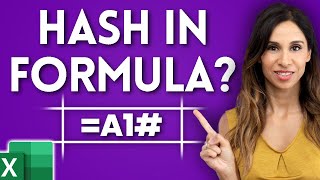Published On Apr 20, 2023
Join 400,000+ professionals in our courses here 👉 https://link.xelplus.com/yt-d-all-cou...
Enhance your Excel skills with our in-depth tutorial on using the FILTER function with multiple criteria. This video will guide you through complex data analysis techniques, including sorting data by different parameters and extracting specific columns. Learn how to make your Excel workbooks more dynamic and responsive!
⬇️ Download the file I used in the video from here: https://pages.xelplus.com/filter-file...
In This Tutorial:
▪️ FILTER Function Basics: Understand how to apply the FILTER function with multiple criteria.
▪️ AND & OR Conditions: Learn to filter data using both AND and OR logic.
▪️ Sorting and Selecting Columns: Discover methods to sort data and choose specific columns for display.
▪️ Practical Examples: Apply these techniques to real-world scenarios, enhancing your data analysis skills.
How can you use the Excel FILTER function with two criteria in different columns? I made a short video about this some time ago: • How to FILTER with Multiple Criteria ... - The video today gives you a more detailed explanation as well as more examples on how to use the FILTER function to tackle different data challenges.
The FILTER function in Microsoft Excel allows you to filter a range of data based on criteria. This criteria applies to a single column. But what if you need to use the Excel Filter function and apply a condition that applies to multiple columns? You might need to include two or more columns. You might need to account for AND conditions - i.e. the criteria applies to each column, or you might need an OR condition: the criteria applies to either column. There is a trick you can use with the FILTER function that helps you account for multiple columns easily. Once you learn how Excel calculates the FILTER function in the background, you'll learn how to account for any condition, value or criteria you need. Learning this will make you an Advanced Filter functions specialist :).
I'll also show you the new way of using the FILTER function and returning only the columns you need: Combine FILTER with the CHOOSECOLS function to return only the columns you need.
00:00 Using Multiple Criteria within the Excel FILTER Function
00:41 Multiple Criteria With AND
04:58 Multiple Criteria With OR
05:51 FILTER function to return specific columns with CHOOSECOLS
07:09 FILTER Multiple Criteria In The Same Column
09:19 Wrap Up
🎬 LINKS to related videos:
Excel Lookup to Return Multiple Values with FILTER Function: • Excel Lookup to Return Multiple Value...
➡️ Join this channel to get access to perks: / @leilagharani
👕☕ Get the Official XelPlus MERCH: https://xelplus.creator-spring.com/
🎓 Not sure which of my Excel courses fits best for you? Take the quiz: https://www.xelplus.com/course-quiz/
🎥 RESOURCES I recommend: https://www.xelplus.com/resources/
🚩Let’s connect on social:
Instagram: / lgharani
LinkedIn: / xelplus
This description contains affiliate links, which means at no additional cost to you, we will receive a small commission if you make a purchase using the links. This helps support the channel and allows us to continue to make videos like this. Thank you for your support!
#Excel