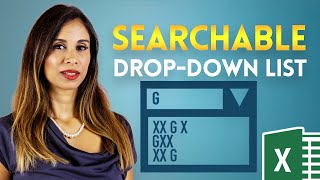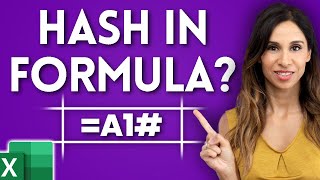Published On Aug 6, 2020
Join 400,000+ professionals in our courses here 👉 https://link.xelplus.com/yt-d-all-cou...
Are you up for a really cool trick with Excel's new Filter Function? With a simple trick, you can use it to get multiple match results from Non-Adjacent columns in a Simple & Dynamic way. You can also use this trick to get unique values from non-adjacent columns.
⬇️ DOWNLOAD the workbook here: https://pages.xelplus.com/filter-tric...
🔍 What You'll Learn:
- Dynamic Data Analysis: Learn to dynamically extract and analyze data from non-adjacent columns using the FILTER function.
- Sorting and Filtering Tricks: Unveil tricks to sort and filter data based on specific criteria, making your analysis more efficient and accurate.
- Handling Unique Values: Explore techniques to extract unique values from different columns for a comprehensive data overview.
- Practical Examples: Implement these skills in real-world scenarios, such as employee salary analysis, to gain actionable insights.
So, let's say we have a dataset with 6 columns but we're only interested in the information in column 2 and 5, i.e. in non-adjacent columns. Plus, we don't want to get "all" value from these columns but instead only records that match a certain criteria. And we want it to be in a dynamic way so whenever we change the criteria, the result updates automatically.
I'll show you an Excel trick that get's this done in record time. The secret is to broadcast array constants in our formula. And not only that: You can also use this to get a UNIQUE list of combinations that are in non-adjacent columns.
As a bonus tip I'll show you how you can SORT the result based on a value that's not in the filtered end result.
Many thanks to my student Adam Payne for sharing this method with me!
To learn about new Excel functions enroll in my comprehensive course 👉 https://www.xelplus.com/course/excel-...
LINK to FILTER video: • Excel Lookup to Return Multiple Value...
★ My Online Excel Courses ► https://www.xelplus.com/courses/
00:00 Multiple Match Results from Non-Adjacent Columns
01:40 Excel FILTER Function
04:00 Filter Out the Columns You Do NOT need
06:09 Get UNIQUE list from Non-Adjacent Columns
09:10 Bonus Trick for Sorting
➡️ Join this channel to get access to perks: / @leilagharani
👕☕ Get the Official XelPlus MERCH: https://xelplus.creator-spring.com/
🎓 Not sure which of my Excel courses fits best for you? Take the quiz: https://www.xelplus.com/course-quiz/
🎥 RESOURCES I recommend: https://www.xelplus.com/resources/
🚩Let’s connect on social:
Instagram: / lgharani
LinkedIn: / xelplus
Note: This description contains affiliate links, which means at no additional cost to you, we will receive a small commission if you make a purchase using the links. This helps support the channel and allows us to continue to make videos like this. Thank you for your support!
#excel