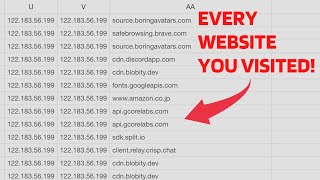Published On Mar 18, 2024
Set [Web Access from WAN]/[Remote Connection] in ASUS router, you can remotely access the router settings page from the Internet. For example, if you are in a company, you can connect to the Internet through your device (e.g. mobile phone, computer, etc.) and access the router settings page (WEB GUI) in your home.
Note: To use this feature on your ASUS router, your router needs to have a public IP(WAN IP) from your ISP's internet service. This will allow devices on the internet to locate your ASUS router via a public IP(WAN IP). If you are not sure of your public IP type, please check with your Internet Service Provider (ISP).
To learn more about this video, visit the following articles on ASUS support site:
[Wireless Router] How to set up ASUS wireless router to access WebGUI/Router App from WAN
https://www.asus.com/support/faq/1000926
[Wireless Router] How do I enter my ASUS router's setting page using Web GUI
https://www.asus.com/support/faq/1005263
[Wireless Router] DDNS introduction and set up
https://www.asus.com/support/FAQ/1011725
[Wireless Router] How to use the QIS (Quick Internet Setup) to set up Router
https://www.asus.com/support/faq/1044663
[Wireless Router] How to update the firmware of your router to the latest version
https://www.asus.com/support/faq/1008000
[Wireless Router] How to reset the router to factory default setting
https://www.asus.com/support/faq/1000925
#ASUS
#Networking
#router