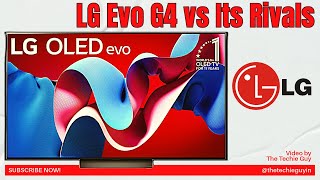Published On Dec 27, 2023
Your ASUS Wireless Router is equipped with an intuitive web graphical user interface that simplifies the configuration of its numerous features through popular web browsers like Internet Explorer, Mozilla Firefox, Apple Safari, or Google Chrome.
Upon your initial login to the router settings page, you will be seamlessly directed to the Quick Internet Setup (QIS) page, which facilitates a swift and hassle-free setup process.
How to Set Up ASUS WiFi Router with ASUS Router App
• How to Set Up ASUS WiFi Router with A...
To learn more about this video visit the following article on ASUS support site:
How to update the firmware of your router to the latest version ?
https://www.asus.com/support/faq/1008000
[WAN] How to set up an Internet Connection?
https://www.asus.com/support/FAQ/1011...
How to reset the router to factory default setting?
https://www.asus.com/support/FAQ/1000...
Timeline
0:00 Introduction
0:35 Connect the Router, Modem and Laptop
0:51 Enter the Router Web Setting Page
1:20 Troubleshoot for Not able to Enter the Router Web Setting Page
#ASUS
#Wireless
#WiFi
#Router
#Reset
#Default
#Settings