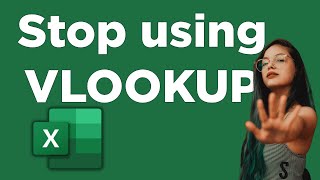Published On Feb 9, 2024
In this detailed exploration, we unravel the layers of XLOOKUP's capabilities, from its unmatched flexibility to its straightforward syntax that simplifies even the most complex lookups. Whether you're dealing with vast datasets or need dynamic, error-free formulas, XLOOKUP offers solutions that SWITCH simply can't match.
Perfect for Excel users of all levels, this video will arm you with the knowledge to make informed decisions about when and how to use XLOOKUP for your data needs. Say goodbye to cumbersome SWITCH formulas and embrace the power of XLOOKUP in your Excel toolkit.
If you're using an earlier version of Excel, such as Excel 2016 or Excel 2019, XLOOKUP will not be available. Users of these versions might need to use alternative functions like VLOOKUP, HLOOKUP, INDEX and MATCH
Practice File: https://go.teachers.tech/XLOOKUP_Rules
Replace the IF function with SWITCH:
How to use XLOOKUP Function: • How to use the XLOOKUP Function in Mi...
How to use XLOOKUP to Create Dependent Drop-Down Lists: • How to use XLOOKUP to Create Dependen...
0:00 Introduction
0:35 Example 1
2:08 Example 2
3:58 Example 3