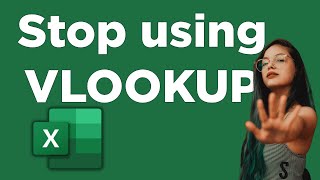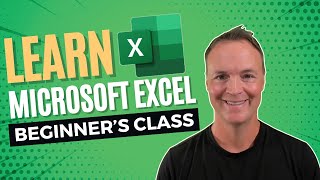Published On Feb 15, 2024
Welcome to our step-by-step tutorial on how to seamlessly combine multiple Excel sheets or workbooks into one comprehensive sheet using Power Query! Whether you're an Excel beginner or looking to enhance your data management skills, this video is designed to guide you through the process with ease.
Combine multiple sheets to make a pivot table: • Create Excel Pivot Table from Multipl...
What You'll Learn:
✅The basics of Power Query and its powerful capabilities in Excel.
✅How to import multiple Excel sheets and workbooks into Power Query.
✅Step-by-step instructions on combining data from various sources into a single, organized table.
✅Tips and tricks to streamline your data consolidation process.
Why Watch?
Merging data in Excel is a common task, yet it can be time-consuming and complex when dealing with multiple sources. Power Query simplifies this process, allowing you to combine, refine, and analyze data more efficiently. This tutorial is perfect for Excel users of all levels who want to improve their data management skills and save valuable time.
Dive deeper into Power Query: • How to use Power Query - Microsoft E...
Resources:
Download Example File: https://go.teachers.tech/Combine_Sheets
Timestamps:
0:00 Introduction
0:24 How to combine multiple sheets in Excel
4:56 How to combine multiple workbooks in Excel