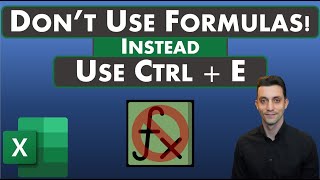Published On Mar 7, 2024
Discover how to list all worksheets in Excel. ➡️ Click to show more
Do you need a complete list of all your sheets in Excel? If you have 20, 50, or even 100 sheets, you don't want to go through the whole list by hand.
Learn the methods in this video and you won't have to. Instead, you'll be able to generate your perfect list of all your sheets, error-free, and in record time.
I'll show you how to use a secret formula that almost nobody knows about, and then I'll take it to the next level by showing you how to code a solution with VBA.
You'll create a list of sheet names that you can click on like a table of contents. And add a back button to every sheet that takes you back to the list of sheets.
I've broken down this video into 10 levels so it's easier to follow. And if you want to get straight into the VBA solution, it starts at level 3.
This step-by-step guide is perfect for intermediate Excel users looking to become advanced Excel users.
🅰️ If you prefer to read here is the article with full written instructions:
https://www.launchexcel.com/list-all-...
🅱️ Download the sample workbook with code:
https://d1yei2z3i6k35z.cloudfront.net...
🔹 Chapters:
00:00 Introduction
00:57 Level 1: Manual Tricks for Listing Sheets
01:39 Level 2: Use Formulas for Sheet Listing
05:50 Level 3: Automate with VBA
10:51 Level 4: Enhance VBA with New Features
13:54 Level 5: Error Checking and Improvements
16:11 Level 6: Optimize Sheet List Display
18:04 Level 7: Add Padding for Readability
22:07 Level 8: Create Clickable Sheet Names
24:26 Level 9: Add Back Buttons for Easy Navigation
27:03 Level 10: Automate Sheet List Refresh
29:32 Conclusion and Resources
🚀 BEST EXCEL RESOURCES
Launch Excel Macros & VBA School:
Say Goodbye to Tedious Manual Work and Automate Your Way with Excel VBA. Our course helps you to learn Excel VBA and save hours of time every week even if you have zero prior experience with programming.
➡️ https://www.launchexcel.com/shop
Excel Dashboards: Learn how to make killer dashboards in Excel. They will set your skills apart from the crowd. Invest in your data reporting and presentation skills.
➡️ https://go.launchexcel.com/moth-dashb...
Explore 100+ Excel Templates: Save time and streamline your workflow. Here is a selection of over 100 spreadsheet templates. They cover Accounting, Finance, Data Analysis, HR, Operations, Project Management, Real Estate, Sales & Marketing, Small Business, and Management.
➡️ https://www.launchexcel.com/best-exce...
🚀 Ready to launch your Excel skills into orbit?
Subscribe to the Launch Excel channel for more stellar Excel tips and tricks! And check out our website www.launchexcel.com for in-depth tutorials.