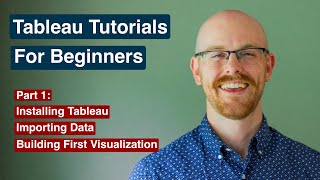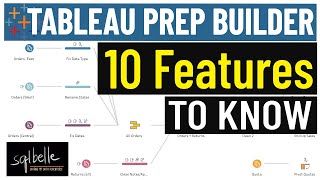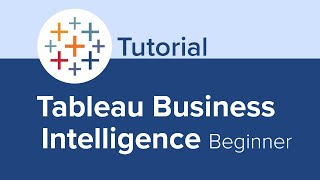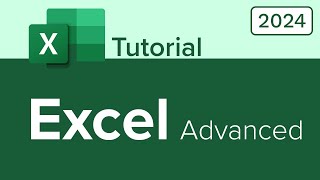Published On Premiered Jun 2, 2023
Tableau Basics Advanced Tutorial
Get Ad-Free Training by becoming a member today!
/ @learnittraining
Exercise Files: https://learnitanytime.com/p/exercise...
Who it's for: Data Analysts, Business Intelligence pros, and anyone who works with Big Data on a regular basis.
What it is: Tableau is a popular tool for analyzing and visualizing data, with powerful tools like interactive dashboards, custom reports, and more.
What you'll learn: In this 4-part series, we start with the basics, giving you an overview of Tableau and showing you how to create your first visualizations and dashboards. Then, we jump into working with data, with row-level, aggregate, and table calculations. Next, we refine our visualizations and dashboards to make them look great and tell effective stories. We take some time to go over trends, distributions, and forecasting, and then end with sharing data stories and some advanced Tableau tips and tricks.
Join Learnit Anytime for ad-free training, exams, certificates, and exclusive content:
https://www.learnitanytime.com
For Private Group Trainings please visit:
https://www.learnit.com/private-group...
Manuals: https://bit.ly/30xZb59
Username: manuals
Password: password
Start 0:00
Introduction 0:09
Introduction to Visualization Formatting 1:08
How and Why to Format in Tableau 1:41
Adjusting Fonts 3:08
Adding and Formatting Filters and Grand Totals 7:07
Workbook Themes and Shading 11:22
Applying Format to Other Sheets and Formatting Axis 14:36
Formatting Exercise #1 16:53
Formatting Exercise #2 19:37
Visualization Formatting Recap 21:08
Introduction to Telling Data Stories with Dashboards 23:02
Creating Column Charts and Adding Profit Detail Filters 24:58
Formatting Filters, Column Marks, and Sheet Backgrounds 26:58
Temporarily Adding Other Dimensions for Deeper Analysis 28:38
Duplicating and Modifying Sheets to Visualize Deeper Analysis 30:31
Creating Map Visualizations Showing Sales and Profit Values 32:47
Duplicating Map Visualizations and Adding Details 35:31
Applying Top N Filters to Map Visualizations and Using Map Controls 37:09
Creating Table Visualizations Showing Sales and Profit Values 40:31
Dashboards - Removing Filters, Shading, and Using Tables as Filters 45:11
Dashboards - Sheets Cannot be Deleted When on Dashboard 51:08
Dashboards - Using the URL Dashboard Action 54:58
Dashboards - Adding Images with Hyperlinks to Dashboards 58:46
Dashboards - Display My Dashboard and Show Web Page Object 1:00:33
Adding a Story with 4 Story Points 1:03:54
Navigating a Story and Populating and Resizing Captions 1:06:37
Scrolling in Story View and Navigation Options 1:09:23
Telling Data Stories with Dashboards Recap 1:10:54
Introduction to Adding Value to Analysis 1:12:29
Adding Linear Trend Lines and Showing Recalculated Lines 1:15:00
Describing and Editing Trend Lines 1:17:45
Creating Visualizations and Adding Distributions Bands Per Pane 1:19:44
Editing Distribution Bands to Table Scope - Applying Fill Choices 1:23:30
Formatting Distribution Band with Complementary Colors for Clarity 1:27:00
Forecasting Definitions 1:28:05
Configuring Forecast Options 1:29:35
Reviewing Forecast Result Options 1:33:35
Creating Visualizations and Adding Forecast Lines 1:35:16
Adjusting Forecast Options 1:37:08
Reviewing Describe Forecast Information 1:41:20
Reviewing Forecast Result Options 1:42:58
Adding Value to Analysis Recap 1:44:57
Conclusion 1:46:26
#tableau #tableaututorial #tableauclasses
(C) 2023 Learnit, Inc.
Any illegal reproduction of this content will result in immediate legal action.