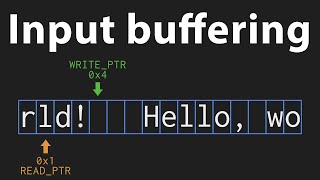Published On Dec 1, 2023
🤩 Check out this Free Arduino Course 👇
https://bit.ly/get_Arduino_skills
**Get the code, transcript, challenges, etc for this lesson on our website**
https://bit.ly/49J1u9T
Want to learn more? Check out our courses!
https://bit.ly/47lL4mn
*DISCLAIMER: Please note that if you are developing bare metal on your Arduino board all available memory will be used so the Arduino bootloader will be erased. So if you want to switch back to the Arduino IDE and your board should stay detectable by the Arduino IDE, you have to reflash the Arduino Bootloader. A guide on how to do this can be found in the SEGGER Wiki articles below for your corresponding Arduino board which you are developing on.
LINKS MENTIONED:
1) Educational program:
https://www.segger.com/segger-educati...
2) Arduino SEGGER Wiki guide:
https://wiki.segger.com/Debug_Probes_...
https://wiki.segger.com/How_to_debug_...
3) J-Link overview:
https://www.segger.com/products/debug...
4) SEGGER RTT:
https://www.segger.com/products/debug...
5) Ozone:
https://www.segger.com/products/devel...
6) Embedded Studio:
https://www.segger.com/products/devel...
7) Embedded Software:
https://www.segger.com/products/rtos-...
8) Converter guide:
https://www.segger.com/products/debug...
9) Download link J-Link:
https://www.segger.com/downloads/jlin...
10) J-Trace:
https://www.segger.com/products/debug...
11) Wiki general information about tracing:
https://wiki.segger.com/General_infor...
12) SEGGER adapter overview:
https://www.segger.com/products/debug...
13) 9 pin adapter:
https://www.segger.com/products/debug...
14) MKR adapter:
https://www.segger.com/products/debug...
15) J-Link supported devices:
https://www.segger.com/supported-devi...
16) Arduino Guide for debugging within Arduino IDE with J-Link: https://docs.arduino.cc/tutorials/mkr...
17) Arduino Guide for debugging the Arduino Uno R4 Minima with Ozone: https://docs.arduino.cc/tutorials/uno...
18) Arduino List of board support packages that currently support debugging in Arduino IDE: https://docs.arduino.cc/software/ide-...
19) Arduino store J-Link: https://search.arduino.cc/search/?q=j...
_/\\\\\\\\\\\\\_______\\\\\\\\\\\\\\\______/\\\\\\\\\__________
\/\\\/////////\\\_\_____\\\///////////________/\\\\\\\\\\\\\________
\/\\\_______\/\\\____\/\\\_____________/\\\/////////\\\\\\_________
\/\\\\\\\\\\\\\/_____\/\\\\\\\\\\\_______\/\\\_______\/\\\_____
\/\\\/////////_________\/\\\///////__________\/\\\\\\\\\\\\\\\\_____
\/\\\________________\/\\\________________\/\\\/////////\\\\\_____
\/\\\________________\/\\\_________________\/\\\_______\/\\\__
\/\\\_________________\/\\\\\\\\\\\\\\\______\/\\\_______\/\\\_
\///___________________\///////////////___________\///________\///__
We designed this circuit board for beginners!
Kit-On-A-Shield: https://amzn.to/3lfWClU
FOLLOW US ELSEWHERE
---------------------------------------------------
Website: https://www.programmingelectronics.com/
**About Us:**
This Arduino lesson was created by Programming Electronics Academy. We are an online education company who seeks to help people learn about electronics and programming through the ubiquitous Arduino development board.
**We have no affiliation whatsoever with Arduino LLC, other than we think they are cool.**
00:00 Intro
00:50 Debugging any Arm Arduino board
04:48 Embedded Studio Hands On
06:50 CPU Package Manager
07:45 Project Wizard
09:20 First Debug Session
10:28 Control Buttons
11:22 First Blinky
15:20 Arm CMSIS
16:36 Takeaways
18:54 SEGGER University Partnership Program