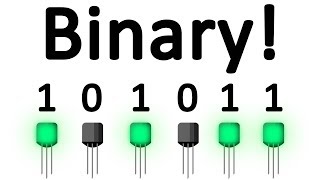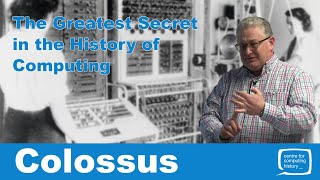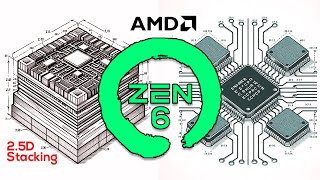Published On Jun 13, 2019
You guys can help me out over at Patreon, and that will keep this high quality content coming:
/ paulmcwhorter
The magic that happens inside computers and virtually all digital devices is based on Binary Numbers. In the binary number system, you have only two numbers . . . 0 and 1. Larger numbers are represented by having more bits, but each bit is either a zero or a one. The reason for this is that computer chips are made up of huge numbers very simple on off switches. If we consider a switch in the on state as a "1" and the off state as a "0", then any number can be represented by a series of on and off switches. This is the core of how a computer works.
You can get the kit I am using for this series at the following link:
https://amzn.to/2I7N4Ek
You can check out more details about this lesson on our WEB site HERE:
https://toptechboy.com/arduino-tutori...
[Disclosure of Material Connection: I am a participant in the Amazon Services LLC Associates Program, an affiliate advertising program designed to provide a means for sites to earn advertising fees by advertising and linking to amazon.com. This means if you visit the link and purchase the item, I will receive an affiliate commission. Regardless, I only recommend products or services I use personally and believe will add value to my readers.]
#Arduino