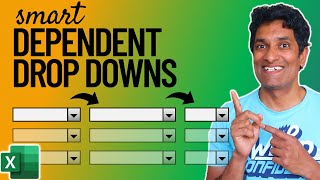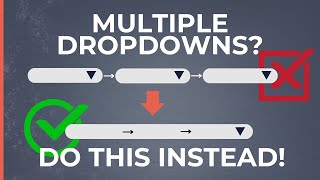Published On Jan 24, 2022
In this video tutorial, I will show you how to create multiple dependent drop-down lists in Microsoft Excel. Using data validation and the INDIRECT function in Microsoft Excel allows you to create drop-down lists from named ranges. This makes a simple and quick way to make a dependent drop-down list but it’s not without limitations. I will go over these issues and explain why you may not want to use this method for dependent drop-down lists.
Excel Practice Sheet: https://leveragingdigitalinc-my.share...
More Excel Function Tutorials: • Formulas and Function in Microsoft Excel