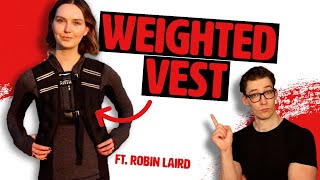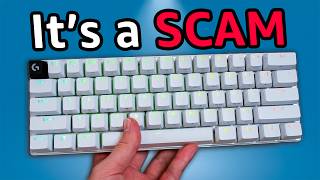Published On May 28, 2023
iTouch Wearable Explorer 3 Series
Enable Bluetooth on your phone and allow your phone to search for new devices. Pair your phone with iTouch Air. On your watch, the Bluetooth icon in the top left corner should now be blue. Open the iTOUCH Legacy app, tap the menu, and select "Device Pair/Sync" to start the process
• Welcome to my World - It's all an urb...
• $$$ Get Paid with Play Octopus $$$ 🤑🤑🤑
• Chill Time! (Take time to breathe and...
• Stormy Details 🌧️😭🥺
#keiththebeefer #adventure #trending #howto #diy
show more