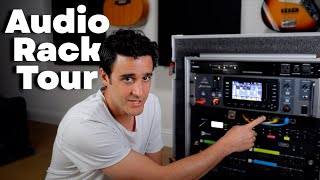Published On Mar 4, 2024
Welcome to the 2024 Edition of the PixInsight For Dummies (Like Me!) Course. These videos are designed for complete beginners, who are having trouble with the complexities of PixInsight.
To start, click the link below to visit PixInsight.com:
https://pixinsight.com/
Once you've downloaded and installed the program, you're going to need some plugins. Be sure to copy and paste each URL below individually into PixInsight's repository list:
https://www.cosmicphotons.com/pi-scri...
https://www.cosmicphotons.com/pi-scri...
https://www.cosmicphotons.com/pi-scri...
https://www.ideviceapps.de/PixInsight...
https://www.cosmicphotons.com/pi-scri...
https://www.cosmicphotons.com/pi-scri...
https://www.cosmicphotons.com/pi-modu...
https://www.ghsastro.co.uk/updates/
https://www.rc-astro.com/resources/St...
https://www.rc-astro.com/resources/No...
https://www.rc-astro.com/BlurXTermina...
For those with an Nvidia GPU, be sure to grab the Tensorflow plugin below:
https://www.rc-astro.com/TensorFlow/P...
For more information on the Nvidia tweaks, read this forum post:
https://pixinsight.com/forum/index.ph...
To make the most of your powerful computer, follow this guide:
https://www.cloudynights.com/topic/75...
00:00 - Intro
00:33 - Purchase PixInsight License
01:30 - Download PixInsight
02:06 - Download Gaia Databases
03:25 - Activate PixInsight License
04:00 - Install DR3 & DR3/SP Files
06:03 - Add Optional Plug-Ins
07:02 - Nvidia Users Only
07:46 - Install Plugins
08:27 - Configure PixInsight Toolbars
09:47 - PixInsight Settings
12:14 - Test UI Scaling Factor
13:38 - Purchase Licenses from RC-Astro