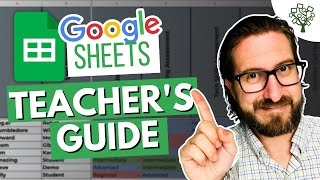Published On Sep 21, 2022
#habittracker #googlesheets #tutorial
Some of you have been asking for Google Sheets Tutorials so I decided to start with a Habit Tracker. I tried to create it in a way that, at the same time I was showing you how to build it, I was also showing you a few tricks and formulas. So that's why it's such a long video. I hope you find it useful.
If you are already familiar with Google Sheets and don't want all the details you can change the video settings and make it play faster (2x).
https://thinklikeagirlboss.com
Formulas I mentioned (to copy and paste):
- Horizontal progress bar:
=SPARKLINE(5,{"charttype","bar";"max",10;"color1","black"})
- Vertical progress bar:
=SPARKLINE(50%,{"charttype","column";"ymin",0%;"ymax",100%;"color","black"})
- Conditional formatting: Apparently angled brackets aren't allowed in the description so I couldn't complete the formula. Please pause the video and copy the formula manually.
HEX values I used:
"#d4c0c6"
"#726c8e"
"#544f6a"
Link to FREE spreadsheet: https://tinyurl.com/yc888rf3
If you would like to purchase a more advanced version, you can check out the 12 MONTH HABIT TRACKER:
• Habit Tracker Template - Google Sheet...