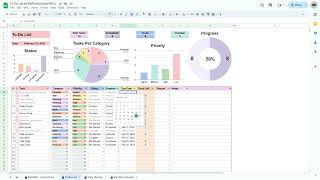Published On Oct 12, 2022
In this tutorial I'm going to walk you through creating your very own Dynamic To-Do List in Google Sheets. I will show you how to create the scratching effect whenever you mark a task as done, how to highlight overdue tasks, how to add a progress bar and more!
I try to use as many formulas as I can so you can get the most out of this tutorial. I hope you like it! 😊👩🏻💻✨
If you are already familiar with Google Sheets and don't want all the details you can change the video settings and make it play faster (2x).
I would love for you to create your version from scratch, following the video, and only look at the original file if you run into any trouble 😊
Link to FREE file: https://tinyurl.com/5yu96myf
Check out the advanced version: • Task Planner Spreadsheet - Digital TO...
If you would like to SHOP a more advanced version, you can use this link:
https://thinklikeagirlboss.com/produc...
#todolist #googlesheets #tutorial #tasks