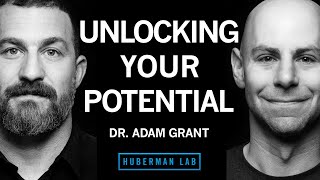Published On Aug 24, 2021
This is my second video in a series of three on the subject of looking great on videoconference platforms.
I'd like to share with you what I've learned to improve your appearance on Zoom, Teams, WebEx and any other videoconferencing platform. I'll tell you the best tricks to improve how you look using your existing equipment, and I'll also walk you through some reasonably-priced upgrades that will make you look like you're on the news.
This video--the second in the series--covers how to appropriately adjust your lights (regular lamps you have in your home/office) to look great on video.
The third video will teach you how to use a real green screen (not those fake Zoom backgrounds) like a pro. This video is targeted to anyone who needs to look his or her best on videoconferencing platforms. I'm a lawyer who defends businesses and professionals when they are sued in civil court. I use these platforms frequently in my line of work for attending meetings, court hearings, and for delivering training sessions.
If you're interested, the equipment used in this video is listed below. These aren't affiliate links; they're just for your convenience.
HP Spectre x360 laptop: https://www.hp.com/us-en/shop/pdp/hp-...
Lavalier Mic (Rode SmartLav+): http://www.rode.com/microphones/smart...
Desktop Mic (Yeti Blue): https://www.bluemic.com/en-us/product...
Webcam (Logitech StreamCam): https://www.logitech.com/en-us/produc...
Camera (Canon 90d w/ 18-135mm kit lens): https://www.usa.canon.com/internet/po...
Desk Lamps: from Target
00:00 - Intro
01:00 - Common Light Problems
03:06 - Comparison of Cameras
03:33 - Shade Those Windows!
05:22 - Three-Point Lighting with Desk Lamps
06:13 - Three-Point Lighting Explained
10:05 - Outro