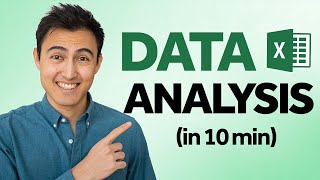Published On Nov 8, 2023
New checkbox feature in Excel full tutorial.
🚀 10x your Excel with my course: https://www.careerprinciples.com/cour...
Link for Microsoft's 365 Insider Program: https://insider.microsoft365.com/en-u...
In this tutorial, you'll learn how to add a checkbox using Excel's new checkbox feature located in cell controls under the insert tab. You'll also learn to add a checkbox using an alternate method by going to the developer tab and inserting a checkbox from form control. We'll also cover all of the checkbox functionality such as check and uncheck shortcuts, changing checkbox colors, and more. Then, you'll learn to make a progress bar. This will involve the COUNTIF formula and the data bar feature from conditional formatting. Finally, you'll make another conditional formatting for a strikethrough feature to showcase when a project is finished. As soon as you tick the final checkbox, the project name will be crossed out. By the end of the video, you'll have a dynamic project management dashboard in Excel!
LEARN:
🔥Power BI for Business Analytics: https://www.careerprinciples.com/cour...
📈 The Complete Finance & Valuation Course: https://www.careerprinciples.com/cour...
👉 Excel for Business & Finance Course: https://www.careerprinciples.com/cour...
🚀 All our courses: https://www.careerprinciples.com/courses
SOCIALS:
📸 Instagram - https://www.instagram.com/careerprinc...
🤳 TikTok - / career_principles
🧑💻 LinkedIn - / careerprinciples
▬▬▬▬▬▬▬▬▬▬▬▬▬▬▬▬▬▬▬▬▬▬▬▬▬▬▬▬▬▬▬▬▬▬▬▬▬▬▬▬
Chapters:
0:00 - New Checkbox Feature in Excel
1:40 - Alternate Checkbox Feature in Excel
4:03 - Dynamic Progress Bar with Checkbox
8:16 - Strikethrough to cross out finished tasks