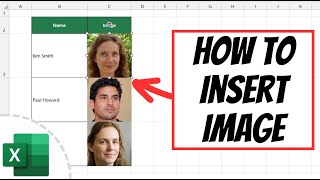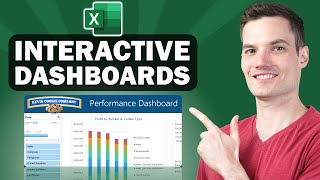Published On Oct 6, 2022
Learn Drop Down lists in Excel in the context of a budget! This video is the third episode in the Budget Makeover series, where we take a simple budget template and make it more useful and attractive. The series will teach you how to create a budget that has dropdowns, locked cells, formulas, and an interactive dashboard with pivot tables and pivot charts.
In the first two videos, we learned how to lock cells to protect them from being accidentally changed, and also how to remove duplicate entries in a data list.
This third video in the series details how to create dropdown lists, also known as data validation lists, in order to reduce errors when categorizing budget transactions.
If you’d like to read the accompanying blog post on my website, you can access it here: https://www.excelcampus.com/tips/budg...
Related Videos:
Budget Makeover - Ep. 1 - How to Lock Cells for Editing in Excel: • Excel Budget Template Series: How to ...
How to Create Drop Down Lists in Cells - The Complete Excel Guide: • How to Create Drop Down Lists in Cell...
New Excel Feature: Search Dropdown Lists on Desktop Version is here!: • New Excel Feature: Search Dropdown Li...
#MsExcel #ExcelCampus #Officetips #Debtconsolidation #Budgeting