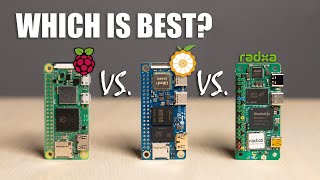Published On Feb 6, 2024
🔗 The full course : https://core-electronics.com.au/cours...
In this video, we will learn how to read analog inputs on the Pico*. We will start by diving into an example where we read the voltage set by a *potentiometer and then cover some important information about the Analog to Digital Converter (ADC) that lives on the Pico.
🔧🔨🧰 Hardware featured in this guide:
Pico:
https://core-electronics.com.au/catal...
LED Pack:
https://core-electronics.com.au/catal...
Breadboard:
https://core-electronics.com.au/catal...
Jumper Wires:
https://core-electronics.com.au/catal...
Button Pack:
https://core-electronics.com.au/catal...
Potentiometer:
https://core-electronics.com.au/catal...
💡❓ If you have any questions about this content or want to share a project you're working on head over to our maker forum: http://coreelec.io/forum
0:00 Analog Inputs on the Pico
1:30 Reading Analog Inputs Example
4:41 What is an ADC?
5:56 What can we do with this?
8:03 3 Key Takeaways
🌏🦘 Core Electronics is located in the heart of Newcastle, Australia. We're powered by makers, for makers. Drop by if you are looking for:
• Raspberry Pi https://core-electronics.com.au/raspb...
• Arduino https://core-electronics.com.au/ardui...
• Sparkfun https://core-electronics.com.au/brand...
• Adafruit https://core-electronics.com.au/brand...
• Pololu https://core-electronics.com.au/brand...
• DFRobot https://core-electronics.com.au/brand...
The following trademarks are owned by Core Electronics Pty Ltd:
"Core Electronics" and the Core Electronics logo
"Makerverse" and the Makerverse logo
"PiicoDev" and the PiicoDev logo
"GlowBit" and the GlowBit logo