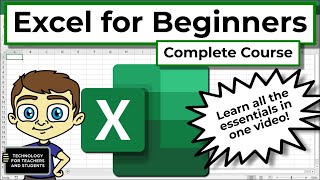Published On Premiered Nov 9, 2023
Creating a work schedule for employees in Excel can get confusing – you have so many options for laying out the scheduling. In this Excel tutorial, we’ll walk through, step-by-step, how to make a work calendar that shows the hours to be worked by each employee for the week.
We’ll create a daily calendar to show who is scheduled to come in for what shift on what day.
Then, we’ll expand this so that we can see the full week’s schedule in a single sheet.
For an even easier solution, check out the sponsor of this video, Connecteam. Their app is easy to use – whether on your phone, tablet, or desktop, you can easily see and make changes to employee scheduling. Likewise, your employees can accept shifts, clock in + out, see key tasks, and more right from the app! Plus, for 10 users or less, it is completely FREE to use. Check them out: https://yacostasolutions.com/connecteam
If you liked this, make sure to get your FREE pdf list of top Excel keyboard shortcuts: https://yacostasolutions.com/newsletter/
*FYI:
This tutorial was created using the desktop version of Excel in Microsoft 365. You can upgrade to this version here: https://amzn.to/302tWl4
The screen recording + editing was done using Techsmith Camtasia. You can check it out here: https://amzn.to/40uC4HL
Thanks for watching this Microsoft Excel tutorial and, don’t forget, if you like this video, please “Like” and “Share” with your friends – it really helps us out 😊
To catch our Excel tutorials as they come out, subscribe to this channel by clicking: goo.gl/t7VrWZ
Thanks!
*DISCLAIMER: This video description contains affiliate links, which means that if you click on one of the product links, I’ll receive a small commission. As an Amazon Associate I earn from qualifying purchases. This helps support the channel and allows us to continue to make tutorials like this. Thank you for your support!
#YAcostaTutorials