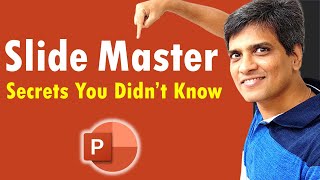Published On Nov 1, 2019
Zoom and fly into your 3D models in PowerPoint using the advanced camera settings! Explore the camera position options, as well as the look-at point and field of view (FOV) angle. It works really well on a 3D model with a lot of detail inside, such as this castle that you can fly into.
To castle and knight models were simply found natively in PowerPoint by going to Insert - 3D Models - From Online Sources.
If you’d like to download the castle with the knight included, check out this link here: https://bit.ly/36s67on
Enjoy!
⚑ SUBSCRIBE: http://Bit.Ly/Spicy-YouTube-Subscribe
► Download my Spicy Freebie slides: http://bit.ly/SpicyFreebies
► Get the Slides from My YouTube Tutorials http://bit.ly/Spicy-Slide-Pack
► Check out our free "Speed & Spice" mini-courses with my friends Camille & Taylor of Nuts & Bolts Speed Training: http://bit.ly/PPT-Minis
►Our massive vault of blog tutorials: https://bit.ly/PptTricks