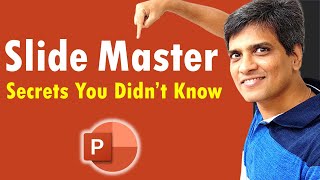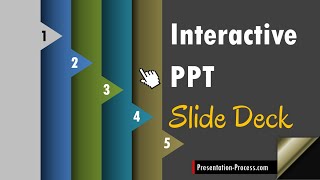Published On Nov 13, 2018
Built-in animations (scenes) for animated 3D models are here! You can now add BOTH automatic and your own animations to 3D models, making for endless creative possibilities!
This tutorial helps you get started with animated 3D models in PowerPoint – how to find, insert, and animate them using pre-built “scenes” from Microsoft. The following video (part 2) will walk you through some advanced tricks with how I made the dinosaur. Part 3 (coming soon) will show you how to play around with 3D models even WITHOUT PowerPoint. Lots of fun to be had either way.
Shark download: https://nutsandboltsspeedtraining.com...
Hope you enjoy!
⚑ SUBSCRIBE: http://Bit.Ly/Spicy-YouTube-Subscribe
► Download my Spicy Freebie slides: http://bit.ly/SpicyFreebies
► Get the Slides from My YouTube Tutorials http://bit.ly/Spicy-Slide-Pack
► Check out our free "Speed & Spice" mini-courses with my friends Camille & Taylor of Nuts & Bolts Speed Training: http://bit.ly/PPT-Minis
►Our massive vault of blog tutorials: https://bit.ly/PptTricks