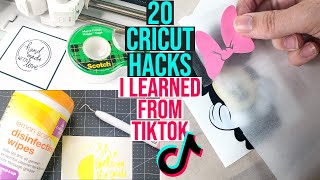Published On Premiered Jan 21, 2022
Join the Flock TODAY for hundreds of cut files, member-only content, free commercial licensing, access to an exclusive Facebook community, and more! : https://www.oakandlamb.com/
Use code "YOUTUBE" for $10 OFF your first month of membership!: https://www.oakandlamb.com/
Print Then Cut with the Cricut Joy?! Impossible! Until NOW. We have a Cricut hack you have to see to believe. If you have a Cricut Joy or are a Cricut beginner you may not know that the Cricut Joy isn't compatible with the popular Cricut feature Print and Cut. With the craft hacks Becca shares in this video, ALL Cricut Joy owners can now Print Then Cut! It's truly amazing. If you've ever asked yourself "can I print then cut with the Joy?" or "how do you print then cut with the Joy?", this video will be your saving grace. Enjoy!
Subscribe For New Videos! / @oakandlamb
Some of the links provided are affiliate links. Oak and Lamb is a participant in the Amazon Services LLC Associates Program, an affiliate advertising program. As an Amazon Associate, we earn from qualifying purchases. This means, at no additional cost to you, we will earn a commission if you click through and make a purchase.
Supplies Used in This Project:
- Cricut Joy: Cricut Joy: https://amzn.to/3swgJ12
- Cricut Joy Mat (4.5" by 12”): https://amzn.to/3uNlPcg
- Cricut Joy Marker: https://amzn.to/3GOs16a
- Canon Inkjet printer: https://amzn.to/3uMENje
- Zicoto Printable Vinyl: https://amzn.to/3JsB5zs
Contact Us Here: [email protected]
Find Us Here:
Website: www.oakandlamb.com
Instagram: / oakandlamb
Facebook: / oakandlamb