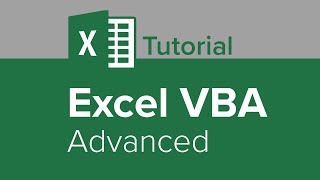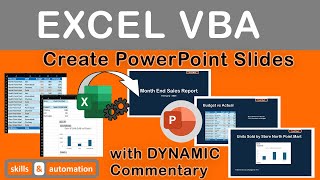Published On Apr 24, 2024
Is it possible to automate basic tasks in Excel, without knowing how to code VBA?
Yes.
The Excel Macro Recorder allows us to record our mouse clicks and keystrokes and packages them into a macro.
The Macro Recorder has a number of limitations. But, compared to the extra effort of learning a new coding language, the Macro Recorder is definitely an option worth checking out.
In this lesson,
- Learn how to record a basic macro
- Replay that macro
- Inspect the code that has been generated in the backend
- Modify the recorded macro code
- Learn the difference between Absolute and Relative Referencing
Then, we will build a fairly complex recorded macro, that will create a formatted report from a raw dataset. This exercise will give you a good idea of what is possible, without writing a single line of code.
Finally, we will conclude with a discussion on the limitations of Recording Macros. Building code manually is simply far superior. But, never-the-less, Recorded Macros are a good beginner tool to learn.
#vba #excel
Follow the rest of the series, in the below playlist:
• VBA MasterClass
00:00 Intro
00:43 Record a Basic Macro
06:32 Run The Macro
07:55 Inspect The Macro
13:00 Absolute and Relative Referencing
17:40 Record a Complex Macro
24:20 Limitations