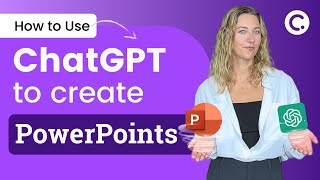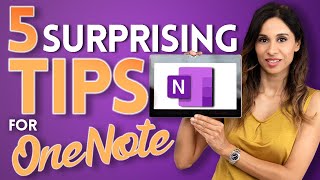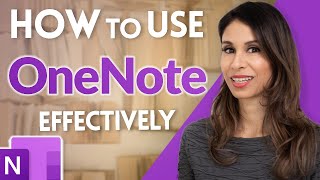Published On Nov 19, 2020
Join 400,000+ professionals in our courses here 👉 https://link.xelplus.com/yt-d-all-cou...
Unleash the full potential of your PowerPoint presentations with these five transformative features! Ideal for both seasoned users and beginners, this video unpacks hidden gems in PowerPoint that can elevate your slides to new heights. Whether you're in the corporate world, academia, or any field requiring presentations, these tips are invaluable.
🔑 Key Points:
- Action Buttons for Interactivity: Learn to create dynamic presentations using Action Buttons to hyperlink to specific slides, adding a layer of interactivity and fluid navigation.
- Compress Pictures for Lighter Files: Discover how to compress high-resolution images in your slides, significantly reducing file sizes while maintaining visual quality.
- Background Removal Tool: Explore the ease of removing backgrounds from images within PowerPoint, enhancing slide aesthetics without needing external software.
- The Selection Pane for Organized Slides: Get acquainted with the Selection Pane, a tool for managing complex slides with multiple overlapping objects, ensuring a cleaner and more organized presentation.
- Screen Recording Feature: Utilize PowerPoint's built-in screen recording functionality for creating simple screencasts directly within the application, ideal for demonstrations and tutorials.
00:00 PowerPoint Tips For Success
00:46 How to Use Action Buttons in PowerPoint
03:53 Compress Pictures to Reduce Size in PowerPoint
05:27 Remove Background of Image in PowerPoint
06:34 How to Use the Selection Pane in PowerPoint
08:19 How to Record Your Screen in PowerPoint
11:11 Sponsor Simple Slides
⯆ Read the full article: https://www.xelplus.com/5-powerpoint-...
PowerPoint Playlist: • PowerPoint & Presentation Tips
★ My Online Excel Courses ► https://www.xelplus.com/courses/
➡️ Join this channel to get access to perks: / @leilagharani
👕☕ Get the Official XelPlus MERCH: https://xelplus.creator-spring.com/
🎓 Not sure which of my Excel courses fits best for you? Take the quiz: https://www.xelplus.com/course-quiz/
🎥 RESOURCES I recommend: https://www.xelplus.com/resources/
🚩Let’s connect on social:
Instagram: / lgharani
LinkedIn: / xelplus
Note: This description contains affiliate links, which means at no additional cost to you, we will receive a small commission if you make a purchase using the links. This helps support the channel and allows us to continue to make videos like this. Thank you for your support!
This video was sponsored by Simple Slides
#PowerPoint