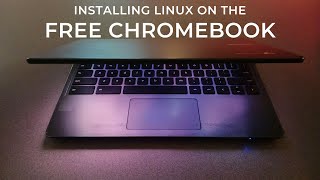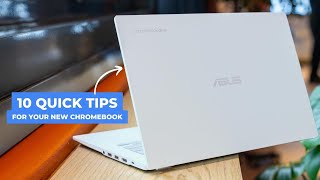Published On Sep 21, 2023
This video will show you the steps you need to take to get Chrome OS Flex running on a Chromebook.
At one point in the video, I reboot the PC and it takes a while, it seems to not work. Thats because it was the first re boot after installing the UEFI firmware and the first re boot after that always takes a while. Keep that in mind.
The command you need to enter for the uefi firmware step is:
cd; curl -LO mrchromebox.tech/firmware-util.sh && sudo bash firmware-util.sh
Email that command to yourself and then sign into your email on the chromebook you are converting so you can just copy and paste the command from your email instead of typing it all out to avoid error.