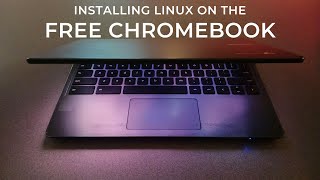Published On Jul 5, 2022
Flashing ENTERPRISE enrolled or BRICKED Chromebook in Windows
Remove enterprise enrollment
Developer mode disabled
Chromebook used in video: ASUS C200
All instructions adapted for Windows OS from:
https://wiki.mrchromebox.tech/Unbricking
Hardware required:
CH341a programmer with clip: https://www.amazon.com/s?k=ch341a+usb...
http://tinyurl.com/53v2ek4s
1.8 volt adaptor (Depends on SPI chip)
Software required:
CH341 Parallel driver CH341PAR.exe - https://www.google.com/search?q=CH341...
Neoprogrammer - https://www.dwdvb.com/ch341a-usb-mini...
http://tinyurl.com/5bn6v98v
Chromebook ROM:
1. Check to see if your device is supported: https://mrchromebox.tech/#devices
2. Note down the "board name"
example: The ASUS C200 in the video is "SQUAWKS"
3. Go to: https://github.com/MrChromebox/script... or http://tinyurl.com/586rc2zc and find the version of your board
use the search function in your browser to find the ROM
4. Add the prefix "https://mrchromebox.tech/files/ firmware/full_rom/" to download the ROM (remove the space before "firmware" in the link)
example for the ASUS C200 "SQUAWKS" (the date at the end will change over time):
https://mrchromebox.tech/files/firmware /full_rom/coreboot_tiano-squawks-mrchromebox_20220704.rom
(remove the space after "firmware" in the link)