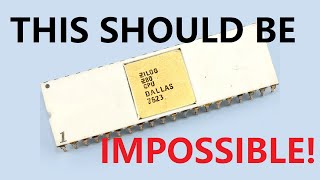Published On Jan 30, 2022
OctoPrint 3D printer control and monitoring software installed and tested on a Raspberry Pi Zero 2 W, demonstrated with a Monoprice Mini Select V2 3D printer. You can learn more about Octoprint / Octopi on its website here: https://octoprint.org/
You can download my 3D printed Pi Zero and camera mount from Thingiverse here:
https://www.thingiverse.com/thing:520...
My previous video about the Monoprice Mini Select V2 3D printer is here: • 3D Printing Introduction: MP Select M...
And my review of the Raspberry Pi Zero 2 W is here:
• Raspberry Pi Zero 2 W
MONOPRICE / MAYLAN PRINTERS
If, like me, you have an Monoprice or Maylan printer, you will need to install a plugin in OctoPi to connect the printer. This can be obtained from: https://plugins.octoprint.org/plugins...
To install the plug-in, select and copy the code on the right of the above page in the box labeled “URL”.
Then, in the OctoPrint web interface, go to "Settings" (click the spanner icon top right), and on the left scroll down to “Plugin Manager”. Then on the right, click on “Get More”. On the resultant screen, scroll down to the field labelled “. . . from URL”, paste in the URL data we copied from the above field, and click on install. Once the install completes, click on “Close” and “Save” as appropriate to get back to the home screen, and you should then be able to connect to your printer via the “Connect” button. Good luck!
More videos on SBCs and wider computing and related topics can be found at / explainingcomputers
You may also like my ExplainingTheFuture channel at: / explainingthefuture
Chapters:
00:00 Introduction
00:39 Hardware
03:52 Getting OctoPi
06:14 OctoPi Setup
12:01 Printing
14:15 Remote Check
17:08 Wrap
#OctoPi #OctoPrint #RaspberryPi #PiZero #ExplainingComputers