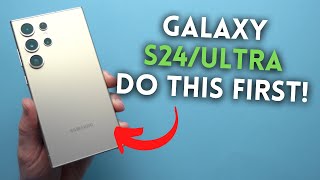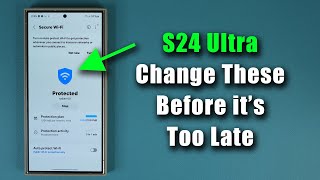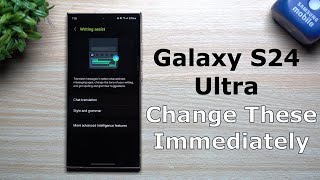Published On Feb 7, 2024
Please Use Below link to buy Galaxy S24 Ultra
►Samsung: https://howl.me/clxF1HZcH35
Galaxy S24 Ultra Cases
►Amazon: https://amzn.to/3SUsBs6
Galaxy S24 Ultra Tempered Glass
►Amazon: https://amzn.to/3udLUmT
-----------------------------------------------------------------------------------------------
💗 WAYS TO SUPPORT THE CHANNEL (links to purchase anything at no cost to you):
►Samsung: https://howl.me/clseYzVXuW1
►Amazon: https://amzn.to/3cHN3aU
------------------------------------------------------------------------------------------------
Samsung Galaxy S24 Ultra - 100 Most Useful Tips, Tricks & Hidden Features
In this video I am showing how to use Samsung Galaxy S24 Ultra with 100 tips and tricks. You can can take notes, use s24 ultra as tool bar, use new AI features and much more.
#galaxys24ultra#samsun#s24ultra
Time Stamps:
00:00 - Intro
00:11 - Lock Favourite App
00:53 - Multi Fingerprint
2:55 - Advance phone Tracker
4:17 - Reader Mode Website
5:09 - Camera Assistant
6:09 - Samsung Ecosystem
7:17 - Widgets with Clock
8:12 - Lock Screen Widgets
8:54 - Text Shortcuts
9:51 - Cursor Navigation
10:15 - Live Translation
11:10 - Multiple Face Recognition
12:08 - S Pen to Unlock
13:08 - Faster Performance
14:47 - Voice Focus Calls
15:17 - Generative Edit
17:08 - AI Keyboard
18:37 - Circle to Search
19:33 - AI Note Taking
21:57 - AI Call Translation
23:11 - AI Voice Transcript
25:29 - Video Slow Mo
26:02 - App Protection
26:40 - Clock Style
27:33 - Side key as power button
28:22 - Double Press Shortcut
29:13 - Photo Ambient Wallpaper
30:12 - Multiwindow
31:17 - Lift to Wake
31:46 - One handed mode
32:42 - Video Brightness
33:13 - Screen Resolution
33:43 - Adaptive colour tone
34:04 - Edge Panel
35:06 - Stack Widgets
36:05 - Expert Raw
36:46 - Camera Gridlines
37:05 - Write on Videos
37:51 - Slow-motion Video
38:36 - Camera Access
40:20 - Auto Always on Display
41:21 - Wireless power sharing
41:54 - Call & text on other devices
42:18 - Link to windows
42:39 - Medical info
43:25 - Air Command
44:05 - Screen Off Memo
44:46 - Modes
45:38 - Erase Shadows & Reflections
46:40 - Background Play
47:23 - Generative Wallpaper
48:57 - Summarise Website
50:17 - Camera Widget
51:24 - Quick panel instant access
51:51 - Smart Select
52:44 - Video object to Notes
53:23 - Unlocking animation
54:04 - S pen Air Actions
55:47 - Battery Protection
56:40 - Battery Status
57:41 - Swipe Gestures
58:11 - Google Assistant
58:24 - Dolby Atmos
58:59 - Equalizer
59:24 - Double Tap to turn on screen
01:00:09 - Mute with Gesture
01:01:02 - Motion Smoothness
01:01:34 - Extra Brightness
01:01:57 - Extra Dim
01:02:33 - Eye Comfort Shield
01:03:10 - Screen Recorder
01:04:05 - Interpreter
01:05:33 - Block Contact
01:06:03 - Read Caller name
01:06:49 - Maintenance Mode
01:07:13 - S24 Ultra as toolbar
01:08:41 - Office 365
01:10:11 - PDF Annotations
01:11:18 - Warn if spen left behind
01:11:58 - Air command style
01:12:29 - Air command with pen button
01:13:12 - Website Translation
01:13:59 - Themes
01:15:12 - Magnifier Widget
01:16:38 - Smart Suggestion
01:17:15 - Desktop Site
01:17:47 - Font Style
01:18:17 - S Pen to Magnify
01:18:52 - S pen for Drawing
01:19:31 - Hide content from Lock screen
01:19:59 - Notification style
01:20:35 - Dual Messenger
01:21:05 - Hide Camera Cut-out
01:21:50 - Screen Timeout
01:22:16 - Easy Mode
01:22:53 - Call Background
01:23:34 - Notes As Widget
01:24:19 - Hide Apps
01:24:45 - Remove Media Page
01:25:03 - S24 Ultra as webcam for Tablet
------------------------------------------------------------------------------------------------
DISCLAIMER: The description contains affiliate links. As an Amazon Associate, I earn from qualifying purchases, which means that if you click on one of the product links, I will receive a small commission at NO COST to you. My videos descriptions, and/or comments also may contain endorsements, affiliate links, and banner ads, for Amazon, Best Buy, Samsung, Motorola, Walmart, eBay, and more. This helps support the channel and allows me to continue to make videos like this. Thanks for your support!