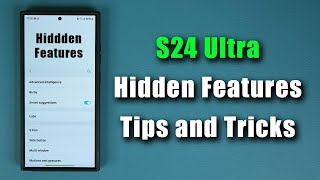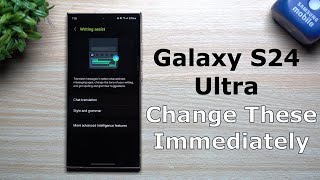Published On Feb 21, 2024
Check out the ultimate match for your brand-new Galaxy products from the Spigen Store 😎 #SpigenforYou #ZoneOutwithZeroOne
🔗 ZeroOne Package: https://spigen.life/ZeroOnePCK_Dion
🔗 Slim Armor MagFit: https://spigen.life/SAM_Dion
🔗 EZ Fit: https://spigen.life/EZFit_Dion
🔗 Galaxy Watch Liquid Air: https://spigen.life/GalaxyWatchLA_Dion
🔗 Spigen Store: https://spigen.life/S24Store_Dion
📲 Follow Spigen store to stay updated
📲 Find more information here @SpigenUKOfficial
A big thank you to Spigen for sponsoring this video and for supporting the channel!
📦 Purchase Links
Galaxy S24 - https://amzn.to/3UwUDeB
Screen Protector for S24 - https://amzn.to/3OAUhjd
Galaxy S24 Ultra - https://amzn.to/3HROD8K
Screen Protector for S24 Ultra - https://amzn.to/3HO0GEb
Links included in this description may be affiliate links. As an Amazon Associate I earn from qualifying purchases.
✅ Up Next
iPhone Playlist - • iPhone 13 Review: Improves Where It M...
Apple Watch Playlist - • Apple Watch Series 7 Review: The Grea...
MacBook Pro Playlist - • Actually Worth It? - M1 Pro 14" MacBo...
👋 Connect!
Instagram - / dionschuddeboom
Twitter - / dionschuddeboom
Email - [email protected]
This video is brought to you by Spigen. Today we’re looking at the first 25 things you should do if you’ve just got your new Samsung Galaxy S24! These tips and tricks will let you unlock your S24’s full potential and get the most out of this phone’s features, battery life and performance!
✏️ Video Chapters
00:00 Customize Your Lock Screen
02:14 Customise Your Home Screen
03:06 Create Widget Stacks
04:06 Save App Pair To Home Screen
05:14 Change The Side Button
06:29 Customize System Toggles
08:30 Access One Handed Mode
11:27 Optimise Your Display
12:36 Change Display Refresh Rate
13:17 Activate Eye Comfort Shield
13:51 Change Navigation Bar
14:24 Setup The Edge Panel
16:07 Save Battery With Notifications
17:31 Extend Your Battery Health
19:02 The Best Way To Charge
20:04 Improve Sound and Vibration
22:00 Create AI Wallpapers
23:16 AI Circle To Search
24:16 AI In Notes
25:25 AI Voice Transcription
26:13 AI Generative Fill In Photos
27:01 AI Photo Editing
28:00 Run Full Device Check Up
🎬 My Video Gear
Sony A7 IV (US) - https://amzn.to/3J0ZChf
Sony A7 IV (US) - https://amzn.to/42qcTXu
Sony 24-105mm F4 G (US) - https://amzn.to/3CecRXW
Sony 24-105mm F4 G (UK) - https://amzn.to/3CdckWi
Rode NTG5 (US) - https://amzn.to/3MQlkFL
Rode NTG5 (UK) - https://amzn.to/45SN8Si
Zoom H5 (US) - https://amzn.to/43seDk7
Zoom H5 (UK) - https://amzn.to/3OUrvv3
Thank you for watching, let me know if you have any questions, take care.
Dion Schuddeboom
(tags)
galaxy s24,galaxy s24 ultra,galaxy s24 plus,galaxy s24 tips and tricks,galaxy s24 tips and tricks,galaxy s24 ultra tips and tricks,galaxy s24 first things to do,galaxy s24 ultra first things to do,samsung s24,samsung s24 tips and tricks,galaxy s24 settings,galaxy s24 setup,s24 ultra,s24,samsung s24 ultra,galaxy s24 hidden features,samsung s24 hidden features,galaxy s24 guide,galaxy s24 battery,galaxy s24 top 10,s24 tips and tricks,tricks,s24 ultra features,galaxy s24 settings,galaxy s24 settings to change,galaxy s24 top settings, tutorial,