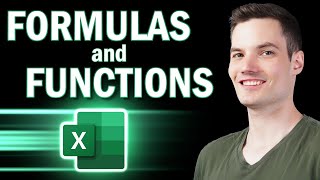Published On Sep 27, 2022
Sparklines in Excel are miniature charts. Sparklines are great when you need to show fluctuation or trends since they give you a visual representation of your data. I have five tips for using Sparklines. Sparklines are located on the Insert tab and have their own group, called Sparklines. There are three commands for sparklines - Line, Column, and Win/Loss.
Chapters:
00:00 Introduction
00:15 What are sparklines?
01:25 Tip 1
01:58 Tip 2
02:21 Tip 3
02:44 Tip 4
03:35 Tip 5
05:02 Bonus tip
05:16 Closing remarks
#chrismenardtraining #msexccel #exceltraining #sparklines #microsoftexcel
And make sure you subscribe to my channel!
- EQUIPMENT USED --------------------------------
○ My camera – https://amzn.to/3vdgF5E
○ Microphone - https://amzn.to/3gphDXh
○ Camera tripod – https://amzn.to/3veN6Rg
○ Studio lights - https://amzn.to/3vaxyy5
○ Dual monitor mount stand - https://amzn.to/3vbZSjJ
○ Web camera – https://amzn.to/2Tg75Sn
○ Shock mount - https://amzn.to/3g96FGj
○ Boom Arm - https://amzn.to/3g8cNi6
- SOFTWARE USED --------------------------------
○ Screen recording – Camtasia – https://chrismenardtraining.com/camtasia
○ Screenshots – Snagit – https://chrismenardtraining.com/snagit
○ YouTube keyword search – TubeBuddy – https://www.tubebuddy.com/chrismenard
DISCLAIMER: Links included in this description might be affiliate links. If you purchase a product or service with the links I provide, I may receive a small commission. There is no additional charge to you! Thank you for supporting my channel, so I can continue to provide you with free content each week!