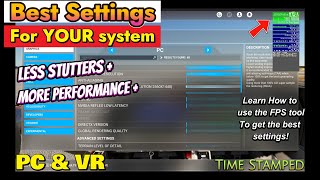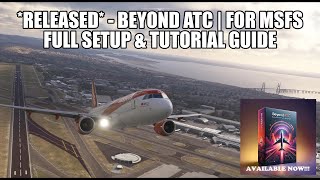Published On Apr 26, 2024
Important:
Apologies everyone - it seems a bug occurred during the video production process. Hence the display is weird during the section where I talk about graphics settings. I'm sorry I didn't discover this earlier! To compensate for this, I made a 36 min video exclusively covering the graphics settings: • MSFS graphics settings tutorial
In this video, I go through all my settings and tweaks that I've refined over the last few years. Goal: to get the best performance and image quality possible.
It's quite a long video, and hopefully, I remembered to discuss the most important settings first. I hope it's helpful - and don't forget to ask if you have any questions. Or comment if you are doing things differently - I value any input as long as it's respectful and constructive.
Sorry, completely forgot to talk about how to do a quick MSFS re-install without having to re-download hundreds of gigabytes. I’ll make a separate video on this including how to dramatically increase download speeds.
Also, I think I incorrectly stated that worker density should be set to at least 1 (for AI aircraft pushback to work). I meant airport vehicle density.
FlightSimulator.exe folder:
C:\XboxGames\Microsoft Flight Simulator\Content
UserCfg.opt location:
%localAppData%\Packages\Microsoft.FlightSimulator_8wekyb3d8bbwe\LocalCache\
Nvidia profile inspector:
https://github.com/Orbmu2k/nvidiaProf...
Custom DLSS settings:
https://github.com/Orbmu2k/nvidiaProf...
Shader cache locations:
%userProfile%\AppData\LocalLow\NVIDIA\PerDriverVersion\DXCache
%localAppData%\NVIDIA\GLCache
%localAppData%\D3DSCache
How to reboot in safe mode:
https://imgur.com/gallery/O2KzyWs
Download the latest DLSS versions:
https://www.techpowerup.com/download/...
https://www.techpowerup.com/download/...
How to convert from legacy (encrypted) to modern (non-encrypted) MSFS installation:
https://parallel42.com/blogs/wiki/con...
Clean Nvidia driver updates with NVClean and Display Driver Uninstaller:
• MSFS2020*Increase Fps & Reduce Stutte...
V-Sync - what it is and when you should use it:
• Tech Focus - V-Sync: What Is It - And...
V-Sync + G-Sync combination:
• What GPU Control Panel Options Should...
DLSS3 / frame generation:
• Nvidia DLSS 3 Analysis: Image Quality...
Remark:
Some of you might have seen the video go live for a short while in 360p. My mistake as I uploaded it in .mkv, which YT apparently does not support. Apologies!