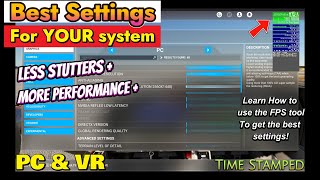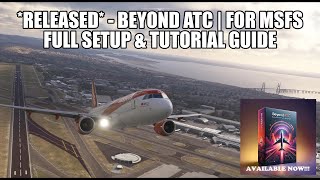Published On Apr 27, 2024
In this video, I explain how to quickly do a complete re-installation of MSFS if you already have an installation. With this method, there is no need to re-download all the contents again. This is a huge time-saver!
Topics:
-Overview of the MSFS main folders
-Legacy vs modern installations
-Clearing shader cache
-Fast re-installation of the sim
-Increase download speeds
How to convert to modern (unencrypted) install:
https://parallel42.com/blogs/wiki/con...
Shader cache folders:
%userProfile%\AppData\LocalLow\NVIDIA\PerDriverVersion\DXCache
%localAppData%\NVIDIA\GLCache
%localAppData%\D3DSCache
How to reboot into safe mode:
https://imgur.com/gallery/O2KzyWs
7-zip:
https://www.7-zip.org
FastCopy:
https://fastcopy.jp
Addons Linker:
https://flightsim.to/file/1572/msfs-a...
Proton VPN:
https://www.protonvpn.com
UserCfg.opt location:
%localAppData%\Packages\Microsoft.FlightSimulator_8wekyb3d8bbwe\LocalCache
My settings tutorial:
• MSFS Settings Guide