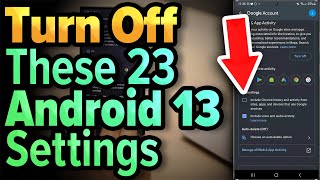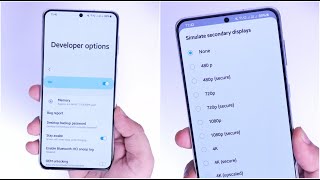Published On Dec 23, 2022
Enable these right away...
Timestamps
--
00:00 - Intro
00:22 - Developer options versus Developer mode
00:41 - How to enable Developer options
1:02 - Default USB configuration
1:50 - Force split-screen mode
2:27 - Force peak refresh rate
3:08 - Block all sensors tile
4:07 - Select mock location app
4:56 - Speed up on-device animations
5:48 - Wi-Fi scan throttling
6:33 - Force dark mode
7:13 - Always enable/disable mobile data
7:50 - Monitor and manage running services
8:24 - What Developer options do you always enable?
--
Subscribe ► http://bit.ly/9to5G | Read full article ► https://bit.ly/AndroidDeveloperOptions
FTC: We use income-earning auto-affiliate links: https://9to5mac.com/about/#affiliate
My favorite gear:
- Panasonic Lumix S5: https://amzn.to/3eyZIxc
- Panasonic 85mm f1.8: https://amzn.to/3rkwHdQ
- Sigma MC21 EF to L-mount adapter: https://amzn.to/3eB27r4
- Sigma 50-100mm f1.8: https://amzn.to/3rlP0PC
- Sigma 18-35 f1.8: https://amzn.to/3ipeZ4L
- Godox SL-60W: https://amzn.to/3exGWGA
- RODE NTG-3: https://amzn.to/3iidwNu
- MacBook Pro 16-inch: https://amzn.to/3wQrHPk
Want to sponsor the next 9to5Google video? Get in touch: [email protected]
Follow us
/ 9to5google
/ 9to5google
/ 9to5google
/ iamdamienwilde
🎥 Other channels 🎥
/ 9to5mac
/ electrekco
/ 9to5toys
/ dronedj