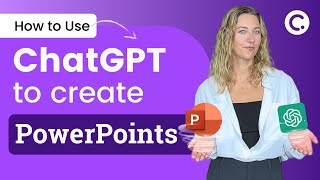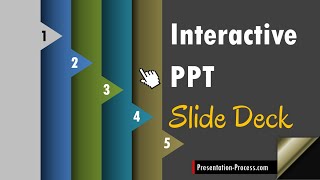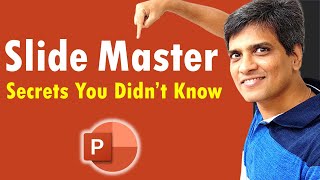Published On Aug 13, 2023
A complete guide to using PowerPoint Slide Zoom, Section Zoom, and Summary Zoom. Plus, learn how to REALLY use them in your next presentation. Perfect for creating Prezi-like presentations, right in PowerPoint. Try it out!
🔔 Subscribe to stay updated: ► https://bit.ly/3emobo8
🔗 Links
~~~~~~
Learn more about ClassPoint: ► https://bit.ly/3QseWpw
Download sample PowerPoint file: ►
https://tinyurl.com/SlideZoomSolarSystem
https://tinyurl.com/SlideZoomIceburg
~~~~~~
** Related Videos **
🎬 Animated PowerPoint Slide Design Tutorial - Morph, Slide Zoom, 3D Models & Draggable Objects ► • Animated PowerPoint Slide Design Tuto...
🎬 How to Merge Shapes in PowerPoint & Use in your Presentations ► • How to Merge Shapes in PowerPoint & U...
🎬 How to Use the Morph & Enhanced Morph Transition in PowerPoint ► • How to Use the Morph & Enhanced Morph...
⌚ Timestamps:
[ 0:00 ] - Intro
[ 0:25 ] - Slide Zoom
[ 1:31 ] - Zoom Settings
[ 2:47 ] - Section Zoom
[ 4:15 ] - Change Image
[ 5:31 ] - More Zoom Options
[ 6:24 ] - Summary Zoom
[ 7:39 ] - End
#zoom #powerpoint #template
🚩 ClassPoint on Social Media:
YouTube: 👉🏻 / classpoint
Facebook: 👉🏻 / classpoint.io
Twitter: 👉🏻 / classpointio
📢 About This Channel
_________________________________
ClassPoint (https://bit.ly/3pvt5sO) is a powerful and easy-to-use interactive teaching and live student response tool built for all educators who use Microsoft PowerPoint.
In this channel, we provide tutorials to help teachers use technology in their classrooms, in addition to our tutorials on ClassPoint.
We aim to be a welcoming community for teachers around the world to learn and ask questions about different EdTech solutions.
SUBSCRIBE for videos on learning to use technology to help you better connect and engage with your students.