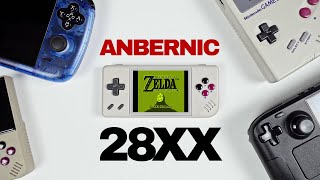Published On Feb 23, 2024
Have your thumbsticks decided to give their last wiggle? Don’t worry, today we’re going to show you how to replace both sticks in your Steam Deck LCD.
Follow the guides!
Right Thumbstick
https://www.ifixit.com/Guide/Steam+De...
Left Thumbstick
https://www.ifixit.com/Guide/Steam+De...
Here are some links that will help you through this process:
How to enable battery storage mode: https://www.ifixit.com/Guide/How+to+E...
Get your parts here!
Right Thumbstick
https://www.ifixit.com/products/steam...
Left Thumbstick
https://www.ifixit.com/products/steam...
Most of the tools you need are in our Pro Tech Toolkit!
https://www.ifixit.com/Store/Tools/Pr...
Stay organized during your repair with our FixMat
https://www.ifixit.com/products/fixma...
Chapters!
00:00 Intro
00:06 Tools and Parts Needed for This Repair
00:24 How to Identify Which Thumbstick Model you Need
01:02 Battery Safety Warning and How to put Steam Deck into Battery Storage Mode
02:34 Removing Micro SD card
01:45 Removing Case Screws and Case Removal
02:19 MotherBoard Cover Removal
02:50 Disconnecting the Battery
03:00 Left Thumbstick Removal
03:22 Right Thumbstick Removal
03:33 Reassembly Begins (Placing Both Thumbsticks Back)
03:58 Reconnecting Battery and Placing MotherBoard Shield Back in Place
04:21 Placing Back Cover Back in Place and Screwing Down
04:38 Thumbstick Calibration
Subscribe to our channel for all our latest teardown and repair videos!
https://www.youtube.com/subscription_...
Follow us on Twitter: / ifixit
Check us out on Facebook: / ifixit