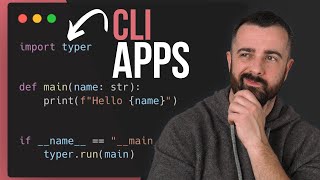Published On Jan 4, 2022
In this Python Tutorial we learn how to build a terminal application (CLI app) to manage our tasks and todos. We use Typer for building the CLI app, Rich for a colorized terminal output, and SQLite for the database.
Get my Free NumPy Handbook:
https://www.python-engineer.com/numpy...
✅ Write cleaner code with Sourcery, instant refactoring suggestions in VS Code & PyCharm: https://sourcery.ai/?utm_source=youtu... *
⭐ Join Our Discord : / discord
📓 ML Notebooks available on Patreon:
/ patrickloeber
If you enjoyed this video, please subscribe to the channel:
▶️ : / @patloeber
Code: https://github.com/patrickloeber/pyth...
Typer: https://typer.tiangolo.com/
Rich: https://github.com/willmcgugan/rich
sqlite3: https://docs.python.org/3/library/sql...
~~~~~~~~~~~~~~~ CONNECT ~~~~~~~~~~~~~~~
🖥️ Website: https://www.python-engineer.com
🐦 Twitter - / patloeber
✉️ Newsletter - https://www.python-engineer.com/newsl...
📸 Instagram - / patloeber
🦾 Discord: / discord
▶️ Subscribe: / @patloeber
~~~~~~~~~~~~~~ SUPPORT ME ~~~~~~~~~~~~~~
🅿 Patreon - / patrickloeber
#Python
Todo App, Task Manager App, CLI App, Terminal Program
Timeline:
00:00 - Introduction
01:15 - CLI Typer
08:08 - Model class
09:50 - Database / SQLite3
17:16 - Put all together
----------------------------------------------------------------------------------------------------------
* This is an affiliate link. By clicking on it you will not have any additional costs, instead you will support me and my project. Thank you so much for the support! 🙏