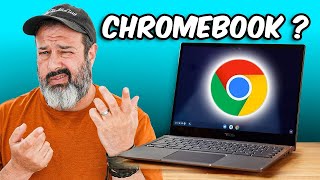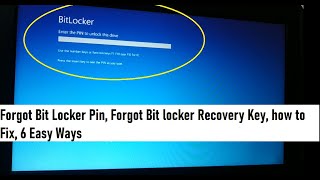Published On Oct 18, 2023
If your ASUS laptop displays the BitLocker recovery screen after booting up, possible reasons may include modifying settings in BIOS advanced mode, enabling device encryption in the Windows system, or updating the BIOS version.
In this video, we will help you fix the BitLocker recovery screen problem on ASUS Laptop.
You can also check the following link for more help.
How to fix it shows BitLocker recovery screen after power on/Find BitLocker recovery key
https://www.asus.com/support/FAQ/1042...
Additional Resources:
How to Use Cloud Recovery in WinRE?
https://www.asus.com/support/FAQ/1047...
How to Use Cloud Recovery in UEFI?
https://www.asus.com/support/FAQ/1048...
How to Check Model and BIOS information?
https://www.asus.com/support/FAQ/1030...
How to update BIOS in Windows?
https://www.asus.com/support/FAQ/1008276
How to Update Notebook BIOS with EZ Flash?
https://www.asus.com/support/FAQ/1008...
How to Create Installation Media to Reinstall Windows 10 via USB Drive?
https://www.asus.com/support/FAQ/1018...
How to Enter BIOS Configuration in Windows 11?
https://www.asus.com/support/FAQ/1008829
How to Search Driver,BIOS and Manuals?
https://www.asus.com/support/FAQ/1035376
How to Back up files and Reset the System( Windows 11)?
https://www.asus.com/support/FAQ/1013063
How to Backup and Restore your files in Windows11? (File History)
https://www.asus.com/support/FAQ/1013067
How to enter Safe Mode in Windows 11?
https://www.asus.com/support/FAQ/1013...
00:00 Opening
00:55 Find the Bitlocker Recovery Key for Personal account
01:12 Find the Bitlocker Recovery Key for Organization account
01:48 Enter the recovery key
#ASUS
#Notebook
#Bitlocker
#recoverykey
#Windows11