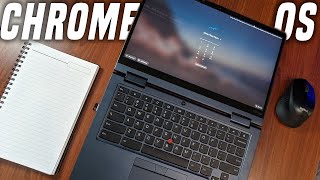Published On Feb 15, 2022
How To Create A Chrome OS Flex Bootable Installation USB Stick
How To Make And Create A Google Chrome OS Flex Bootable USB Flash Drive Installer For Compatible Windows Desktop & Laptop Computers & Compatible Apple Mac Desktop & Laptop Computers.
Here's some links to USB flash drives & Chromebooks on Amazon, I personally use SanDisk for important stuff.
SanDisk USB Flash Drives https://geni.us/SandiskUSBFlashDrives
Other USB Flash Drives https://geni.us/USBFlashDrives
Chromebooks on Amazon: https://geni.us/ChromebooksOnAmazon
This is a simple easy to follow step by step guide on how to make and create a Google Chrome OS Flex bootable USB flash drive or USB stick thumb drive.
Once you have created your Chrome OS Flex USB installer, you can then use this to either Live Run Chrome OS Flex on a compatible Windows PC, be that desktop or laptop. The same Chrome OS Flex USB stick installer will also Live Run Chrome OS Flex on compatible Apple Mac desktop or laptop hardware.
The same USB installer can also install Google Chrome OS Flex to the internal hard drive or SSD of a compatible Windows or Apple Mac desktop and laptop computer. This replaces your computer's Windows or MacOS with Google Chrome OS Flex. Meaning that you effectively have turned your Windows or Apple Mac desktop to laptop into a Chromebook or Chromebox.
Google Chrome OS Flex is effectively the same Google Chrome OS that you will find on many Chromebooks and Chromeboxes or Chrome OS PCs.
At the time of making this guide, Chrome OS Flex was in its developer mode, or developer stage and was an unstable version. In the future, this will become the proper stable release candidate of Chrome OS Flex.
This is a much easier way of installing Chrome OS to a Windows or Mac PC, laptop or desktop. And unlike all other methods to install Chrome OS to date on a Windows PC, this method is legitimate and is fully supported by Google, in fact, this is a Google product.
To be clear. This is not a crack, side load, hack, jailbreak or some kind of homebrew or dev mode. This is fully supported by Google.
Google Chrome OS Flex is a good way to breath new life into an old computer that may have Windows or MacOS on it. Chrome OS is very lightweight by comparison to Windows and MacOS and will help to keep old computers alive and useful and will also run the computer comparatively faster as it requires less system resources. Chrome OS Flex is also compatible with many Android apps and APK files.
For now and maybe further down the line, Google Chrome OS Flex is installed to a USB flash drive or SD card via the Google Chrome Browser using the Chromebook Recovery Utility Extension. Once the Chromebook Recovery Utility Extension is installed, this will allow the Chrome browser to download the necessary Chrome OS Flex ISO disk image installer and will then also write it to the USB flash drive, or burn it to the USB flash drive or SD card.
You can basically see this tutorial as the solution on how to turn your Windows PC into a Chromebook or how to turn your Windows laptop into a Chromebook. And the same for Mac, how to turn your MacBook into a Chromebook.
Here is the link to the Chromebook Recovery Utility, this will work with Chrome on a Windows desktop or laptop and also Chrome on macOS computers such as Apple MacBook and other Mac laptops and Apple Mac desktops such as the M1 Mac Mini and older X86 Intel Mac desktop computers:
https://chrome.google.com/webstore/de...
Manufacturer Boot key
Acer F2
Apple Hold Option (next to the ⌘ key)
Asus Del
Dell F12
Gateway F1
HP F9
Intel F2
Lenovo F12
Toshiba F2 or F12
Other Try pressing Esc, any of F1-F12 keys, or Enter
Amazon USA: https://geni.us/Amazon-USA
Amazon UK: https://geni.us/Amazon-UK
Amazon Deutschland: https://geni.us/Amazon-Deutschland
Amazon España: https://geni.us/Amazon-Espana
Amazon Canada: https://geni.us/Amazon-Canada
You can also support my channel directly by buying me a coffee via a PayPal donation.
Support via PayPal https://www.paypal.me/DavidHarry
My YouTube equipment & recommendations.
Amazon USA https://amzn.to/3g2Oi3i
Amazon UK https://amzn.to/2ZR6IOV
My Amazon Shop links.
Amazon USA https://www.amazon.com/shop/davidharry
Amazon UK https://www.amazon.co.uk/shop/davidharry
As an Amazon Associate I earn from qualifying purchases when you use my Amazon Affiliate links.
Contact me for product reviews.
[email protected]
http//www.DavidHarry.com
I’m David Harry. Thank you very much for watching this video, take care and goodbye now.
Cheers,
Dave.
#ChromeOS#ChromeOSFlex#GoogleChromeOSFlex