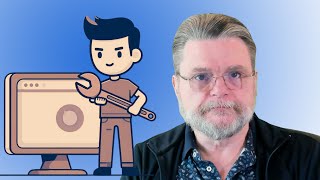Published On Mar 29, 2024
☑️ Occasionally, Microsoft Office becomes damaged. Fortunately, you can repair it.
☑️ Repairing Microsoft Office
To fix the issue with Excel (or other Office apps) crashing or not starting, start by repairing Office from the Settings app in Windows: Apps - Installed apps - Microsoft 365 (Office) - Advanced Options - Reset section - Repair. If that doesn’t work, try resetting Office in the same section. If problems persist, uninstall and reinstall Office. If that doesn’t work, check if add-ons are causing issues or if the problem is with a specific document.
Updates, related links, and more discussion: https://askleo.com/5061
🔔 Subscribe to the Ask Leo! YouTube channel for more tech videos & answers: https://go.askleo.com/ytsub
✅ Watch next ▶ How Do I Disable OneDrive in Office 365? ▶ • How Do I Disable OneDrive in Office 365?
Chapters
0:00 Repair Microsoft Office
1:50 Repair or Reset
3:00 Uninstall if that doesn't work
5:30 Reboot
❤️ My best articles: https://go.askleo.com/best
❤️ My Most Important Article: https://go.askleo.com/number1
More Ask Leo!
☑️ https://askleo.com to get your questions answered
☑️ https://newsletter.askleo.com to subscribe to the Confident Computing newsletter.
☑️ https://askleo.com/patron to help support Ask Leo!
☑️ https://askleo.com/all-the-different-... for even more!
#askleo #microsoft #office