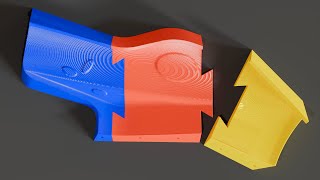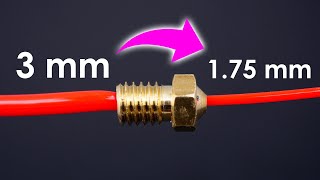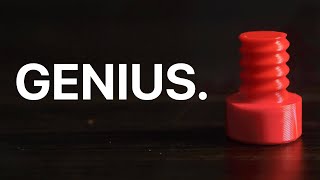Published On Jan 31, 2024
🧲 Magnet-Embedded 3D Printing Tutorial 🧲
🖨️ Unlocking the Secrets of Integrating Magnets into 3D Prints 🖨️
Discover how to enhance your 3D printing projects by embedding magnets directly into your prints. This tutorial guides you through each step of the process, from determining the tolerance fit of your magnets to the techniques for modifying your 3D designs to accommodate them. Learn how to create functional and innovative 3D prints with embedded magnets.
Link to box model: https://makerworld.com/en/models/1662...
🔍 What's Inside:
Step-by-step instructions on embedding magnets into 3D prints.
Tips for choosing and positioning magnets in your designs.
Techniques for adjusting your 3D models for magnet integration.
Best practices for 3D printing with embedded magnets.
🎯 Who Should Watch:
3D printing enthusiasts looking to add functionality to their prints.
Hobbyists interested in innovative 3D printing techniques.
Anyone eager to learn about magnet integration in 3D printing.
☕ Support My Channel ☕
Help keep these tutorials coming with your support at [https://buymeacoffee.com/draftid].
🎤 Connect with Me 🎤
Instagram: / draftid_au
Facebook: / draftidau
Discord: / discord
⏰ Timecodes ⏰
0:00 - Embedding magnets into your 3D prints
0:28 - Which magnets to get
0:46 - Designing a tolerance test model
3:05 - Setting up print in Bambu Studio
3:40 - Adding print pauses in Bambu Studio
5:19 - Print pause and inserting magnets
7:50 - Printed magnet test
8:03 - Designing a box with embedded magnets
10:04 - Slicing the box design & adding pauses
12:16 - Inserting the magnets to box design
13:31 - Box design printed result
13:51 - Improving the design using super glue
14:42 - Improving the design using a magnet placement jig
15:38 - Final thoughts & thanks for watching!
12:13 - Texture mapping process
13:44 - Cutting the texture photo to size for processing
14:28 - Texture mapping processing
15:04 - Texture mapped results
15:54 - Lychee example
16:27 - Mango example
16:58 - Banana example
18:54 - Outro
💬 Join Our Community 💬
Engage in the DraftID Design Studio Discord for more on 3D printing at / discord
✏️📐 More Resources ✏️📐
Check out my SolidWorks Beginners Course [https://bit.ly/2GNqkgb] and the Creality CR-Scan Lizard Guide [ • Creality CR-Lizard 3D Scanner User Guide ].
👋 Thanks for Watching! 👋
Your feedback inspires my content. Share your thoughts and suggestions!