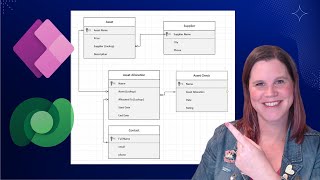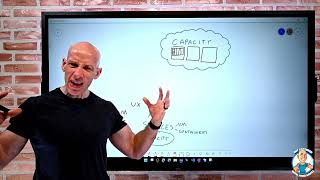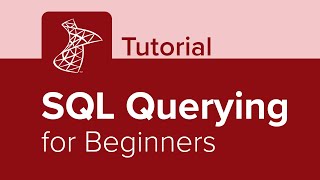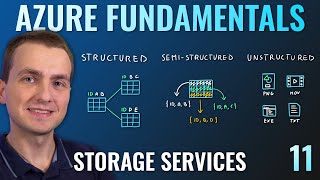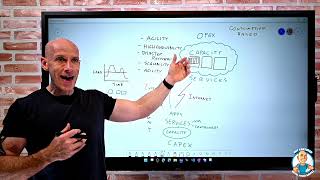Published On Aug 31, 2011
SQL Server Integration Services (SSIS) can be used to load data into the a cloud based database like Microsoft SQL Azure. It involves 5 basic steps : 1) Create SQL Azure account, database & destination table .2) In SSIS create a connection to the source data.3) Ensure the source & destination data types are the same.4) Identify your "Fully Qualified DNS Name" and destination Table name in SQL Azure .5) Create an ADO.NET connection to SQL Server Azure.
I also have a comprehensive 60 minute T-SQL course available at Udemy : https://www.udemy.com/t-sql-for-data-...
show more