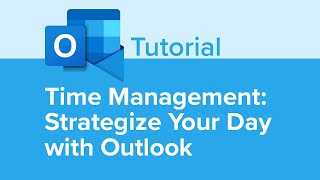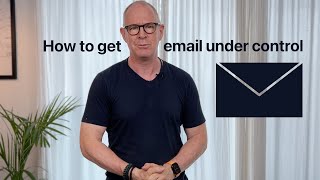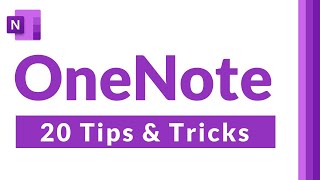Published On Nov 8, 2022
Learn how to manage own tasks and team work efficiently by using tasks in Outlook, Teams & ToDo applications.
Two types of work : My work and Teamwork.
Learn which app to use for which purpose and why.
Then customize it to suit your needs.
You will also learn how to use the Microsoft 365 platform efficiently.
#efficiency365 #tasks #teams #outlook
00:00 Intro
00:10 Work categories
00:22 Which applications are required?
00:30 Own tasks
01:22 Outlook tasks
02:08 Block time in calendar
03:02 Link OneNote to tasks
03:46 Delegated tasks
05:17 Monitor delegated tasks
05:48 Convert mails to tasks
06:38 How to sync tasks on phone?
07:12 Team work or Team tasks
07:36 Loop task
08:04 Project task management
08:41 where to add tasks in Teams?
09:32 Filter your tasks
10:26 Viva daily briefing
11:14 Bonus feature
12:10 Outro
Buy Dr Nitin's latest book
-----------------------------------------
Efficiency Best Practices for Microsoft 365
130 best practices everyone must know
Work Smarter, Grow Faster
https://s.efficiency365.com/bk
Dr Nitin Paranjape is the pioneer in maximizing work efficiency in a modern work scenario.
Dr Nitin's Office Masterclass
----------------------------------------------
https://hi.switchy.io/mms
Udemy Courses by Dr Nitin Paranjape
--------------------------------------------------------------
Pivot Table Advanced - https://hi.switchy.io/22B1
Excel to Power BI - https://swiy.io/pivotsh
Learn more from 1000+ blog articles by Dr Nitin Paranjape
Efficiency 365 blog: https://efficiency365.com/blog
LinkedIn : / nitinparanjape
Twitter : / drnitinp
Production
--------------------
Music and Effects: https://elements.envato.com/
Created using Final Cut Pro X https://www.adobe.com/in/creativeclou...
AI based captions: https://videoindexer.ai (Microsoft service)