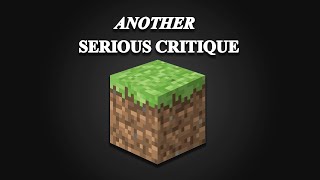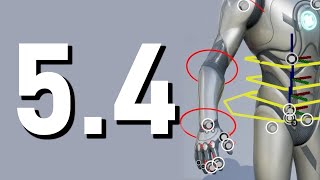Published On Mar 12, 2024
Tutorial for the Unreal Marketplace asset "Heroic Flight"
https://www.unrealengine.com/marketpl...
Discord: / discord
- Add Spring arm and camera to your character
- Add AC_Flight component
- Add AC_CameraManager component (the order matters!)
Spring arm settings:
- location 0, 0, 60
- Socket offset 0, 60, 0
- Target arm length 150.0
- Use Pawn Control Rotation to true
- Enable Camera lag
- Camera lag speed 8
CharacterMovement settings:
- Set Max Acceleration to 512
- Max Walk speed to 300 cm/s
- Braking deceleration Flying to 2048
- Orient Rotation to Movement
- Use controller rotation Yaw to false
Anim blueprint setting:
- Add linked anim instance and give it a tag. It has to be the same as the one set in AC_Flight settings ('HeroicFlight' by default)
- Set Root Motion From everything
Skeleton setup:
- Add sockets to skeleton
- EyeRightSocket
- EyeLeftSocket
- headSocket
- hand_lSocket
- hand_rSocket
- foot_l_Socket
- foot_r_Socket
Controller setup:
- Add AC_FlightControl component
- Add proper mapping context to controller OnPossess
- Call OnPossess on AC_FlightControl (don't forget to add your pawn as character as a parameter)
- Add 'lockable' tag to any actor you want to hard/soft lock on
Timecodes
0:00 - Intro
0:10 - Opening the example map
0:33 - Changing game mode in an existing map
0:46 - Character setup
02:46 - Animation blueprint setup
03:52 - Skeleton sockets setup
05:07 - Controller setup
06:33 - Game mode setup
07:08 - Result