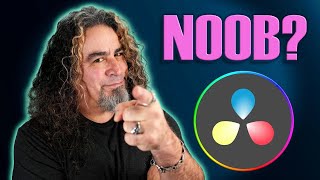Published On Premiered Jan 28, 2021
Learn Complete DaVinci Resolve from scratch. This is a full DaVinci Resolve tutorial for beginners. Checkout Premiere Pro Advance Video Editing Series: • Video
Download DaVinci Resolve Free: https://www.blackmagicdesign.com/in/p...
JOIN Our Premium Courses : https://billi4you.com/
COUPON CODE : SUB25 ( Extra 25% Discount )
DaVinci Resolve is a very powerful and advance video editing software specially know for advance color grading. DaVinci Resolve is developed by Blackmagic Design and it comes in two deferent variant, DaVinci Resolve 18 and DaVinci Resolve Studio 18. DaVinci Resolve 18 is a Free Version and DaVinci Resolve Studio 18 is a Paid Version.
DaVinci Resolve 18 is a free version and you can download it from official website. The main thing about free version is No Watermark. So It's a very big deal for Video editor. There are very few limitation in free version.
DaVinci Resolve is mainly know for their re color grading tools and options. You can do all type of advance color grading or color correction inside DaVinci Resolve. DaVinci Resolve also have nodes option so you can easily control and manipulate you footage.
The main problem with DaVinci Resolve is, you need High-end system like Minimum i5, 16GB Ram, 4GB Graphics Card. For 4K Video Editing you need 32 GB Ram. So It's a little minus for DaVinci Resolve compare to other similar video editing software like Premiere Pro and Final Cut Pro X.
DaVinci Resolve is available for all Operating system ( Windows, Mac OS, Linux )
Now let's Talk about Course Content. We will start learning from zero ( Like How to Install Software ) and cover all the important topics like Software Interface, Video and Audio Editing, Transition and Video Effects, Keyframe Animation, DaVinci Resolve Fusion, Nodes, Color Grading and Export.
COURSE CHAPTER
00:00:00 Couse Intro
00:02:22 Install DaVinci Resolve
00:05:10 Create New Project
00:11:14 Workspace
00:26:14 Import Media File
00:32:56 Editing Workspace
00:43:28 Source Monitor
01:04:16 Timeline
01:37:30 Editing Tools
01:55:49 Inspecter
02:19:10 Transition Effects
02:28:47 Video Effects
02:45:39 Audio Editing
02:57:45 Title | Lower Third
03:05:27 KeyFrame Animation
03:31:01 Fusion
04:12:30 Color Gradings
05:00:21 Export
05:04:17 Outro
Join My Premium Courses
Complete Video Editing Bundle : https://billi4you.com/shop/become-a-s...
Complete Graphic Design Bundle : https://billi4you.com/shop/profession...
Photoshop Course : https://billi4you.com/shop/adobe-phot...
Illustrator Course : https://billi4you.com/shop/adobe-illu...
InDesign Course : https://billi4you.com/shop/adobe-inde...
Premiere Pro Course : https://billi4you.com/shop/premiere-p...
After Effects Course : https://billi4you.com/shop/adobe-afte...
WordPress Course : https://billi4you.com/shop/wordpress-...
Explore More : https://billi4you.com/
Follow Me On Social Media
Instagram: / billi4you
Facebook: / billi4you
About Billi4You
Billi4You Started in 2015, then it was just a YouTube channel. Our viewers began to grow and in the same way, our responsibility was increased. And now here we are. Institutions take a lot of money for a small course. But our aim is that we will try to teach everything free
My aim was from the beginning that makes it easier to learn new things for people. I wanted to break the notion that you can learn things only by paying.
Billi4You Course Website: https://billi4you.com/
Billi4You Blog Website: https://billi4you.in/
#Billi4You @TausifKhalid