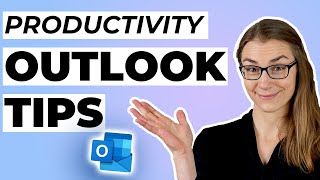Published On Feb 26, 2024
Realize the full potential of Microsoft Outlook with Copilot in our latest tutorial video. Whether you're a seasoned professional or new to Outlook, our 7 essential tips Copilot tips will transform how you manage your emails and calendar. From drafting emails at lightning speed to summarizing your inbox contents with ease, Copilot is the tool you didn't know you needed. Discover how to leverage Copilot for replying to emails, searching your inbox for messages and activities, and getting personalized email management advice with Copilot Coach. Plus, we'll show you how to streamline your calendar management for better efficiency. Don't miss out on these game-changing tips to enhance your productivity and email management skills with Copilot in Outlook. Watch now and take your Outlook experience to the next level
Learn more about the NEW Microsoft Outlook
10 Essential NEW Microsoft Outlook Tips & Tricks for 2024: • 10 Essential NEW Microsoft Outlook Ti...
10 NEW Microsoft Outlook Calendar Tips & Tricks: • 10 NEW Microsoft Outlook Calendar Tip...
Timestamps:
00:00 - Introduction to Using Copilot in Outlook
0:53 - Drafting Emails Quickly with Copilot
2:26 - Quickly Summarize Emails with Copilot
3:09 - Easy Email Replies with Copilot in Outlook
4:13 - Search Your Inbox Faster with Copilot
5:43 - Find Activities in Your Inbox with Copilot
6:43 - Get Email Tips with Copilot Coach
7:51 - Manage Your Outlook Calendar with Ease