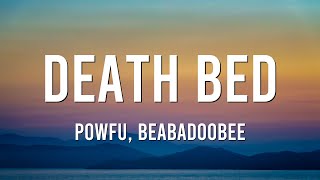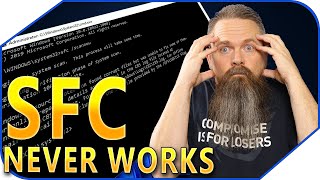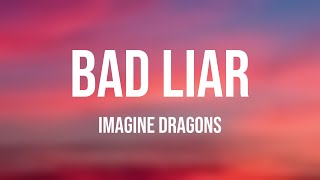Published On Apr 25, 2024
When attempting to log in to Minecraft, encountering error code 0x80070057, "Deep Ocean," signals a glitch in the login procedure. Typically, this suggests that your Xbox app is either damaged or corrupt. In this guide, we'll walk you through simple yet effective methods to rectify this issue.
Link For Windows 11 : https://www.microsoft.com/en-us/softw...
Link For Windows 10 : https://www.microsoft.com/en-us/softw...
Script 1:
Get-AppXPackage WindowsStore -AllUsers | Foreach {Add-AppxPackage -DisableDevelopmentMode -Register "$($_.InstallLocation)\AppXManifest.xml"}
Script 2:
Get-AppXPackage | Foreach {Add-AppxPackage -DisableDevelopmentMode -Register "$($_.InstallLocation)\AppXManifest.xml"}
This troubleshooting guide will work Windows 11 operating systems (Home, Professional, Enterprise, Education) and desktops, laptops, tables and computers manufactured by the following brands: Asus, Dell, HP, MSI, Alienware, MSI, Toshiba, Acer, Lenovo, razer, huawei, dynabook, LG , vaio, surface among others.
▬▬▬▬▬▬▬▬▬▬▬▬▬▬▬▬▬▬▬▬▬▬▬▬▬▬▬▬
》 CHAPTERS 《
00:00 Intro
00:19 Solution 1
01:39 Solution 2
04:30 Solution 3
06:35 Solution 4
07:48 Outro