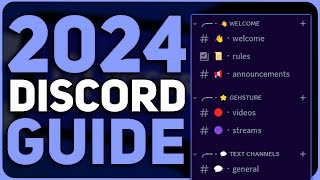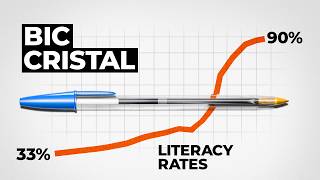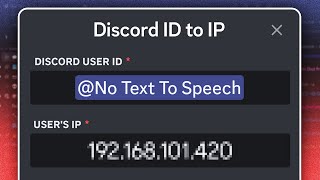Published On Jul 29, 2022
I previously made a Discord server tutorial that just handed you a server template and let you figure out Discord role, channel, and category permissions on your own. However, those Discord permissions are actually really hard to understand as a beginner. In this video I aim to educate you on how to set up a Discord server. Hopefully the foundations presented in this video will help you grow your small server into a massive server that can hopefully get the golden prize of becoming Discord partner.
Subscribe so I know that this massive 1hr video wasn't a waste. Jk I know it'll be useful to at least 1 person and that makes me happy :)
TIMESTAMPS + RESOURCES (website links and helpful text)
-----------------------------------------------------------------------------
00:00:00 - Who this tutorial is for
00:00:32 - Creating the server
00:01:03 - Creating channels & categories
00:05:39 - Fancy channel names
The channel text used: 💬︱general
00:07:15 - Channel Topic & Slowmode
00:08:05 - Setting up Discord's Community Function
00:10:22 - Welcome screen
00:12:23 - Community features + announcements
00:13:41 - Server Overview Tab
00:15:03 - What are server boost perks
00:15:59 - Emojis & Stickers
00:16:23 - Misc. nerdy stuff
Server Template this server: https://discord.new/jTwgb5FEwKfC
00:17:07 - Rules screening
00:17:39 - Safety Setup
00:18:53 - Rules Screening (cont.)
00:20:03 - Fancy Rules
Discohook website: https://discohook.org/
00:23:47 - Editing a webhook message
00:24:38 - Explaining Permissions, Skip if you know already.
00:30:36 - Making Roles
00:31:45 - How role permissions work
00:33:36 - Finalizing Admin Role
00:34:27 - Role Hierarchy Explanation
00:35:32 - Moderator permissions
00:39:24 - Channel permissions
00:42:06 - Explaining Channel Category Permissions
00:44:58 - Channel permission overrides
00:46:31 - Voice Channel Settings
00:47:41 - DOUBLE CHECK PERMISSIONS PLEASE
00:48:30 - Discord's Automoderator
00:51:04 - Explaining Automod's word filter
00:53:47 - Carl Bot configuration
Carl Bot Website: https://carl.gg/
00:55:44 - Carl Bot Reaction Roles
00:56:57 - Change Role Hierarcy
00:57:28 - Carl Bot Setup (cont.)
00:58:36 - Configuring Carl Bot
01:02:30 - Testing the Server
01:03:17 - Inviting People
01:03:50 - Outro
OTHER LINKS
-----------------------------------------------------------------------------
Discord Server
/ discord
MUSIC (In order)
-----------------------------------------------------------------------------
Shrimpnose - Halflife https://chll.to/1d015070
Philanthrope, mommy - Growing Through The Cracks https://chll.to/b4e8f2c5
Moods, Yasper - Blessed https://chll.to/8d48a4aa
Shrimpnose, nobuddy - Hyperspace https://chll.to/6fe9b92c
Shrimpnose - In Minutes https://chll.to/1d08b6f1
Yasper, chromonicci - Low Tide https://chll.to/36e00b28
Shrimpnose - Memories of When.... https://chll.to/8b308c14
Enzalla - Morning View https://chll.to/efcd6a80
Aviino - Perfect Storm https://chll.to/9f321b24
King I Divine - Reflections https://chll.to/1abec540
Aviino - Sketchbook Memory https://chll.to/8b9e28cf
Aviino, Oliv - Sorry Matthew https://chll.to/c8cd3007
Aves - Stay Positive https://chll.to/e5ef70b5
Sleepy Fish, coa - The Field from Spirited Away https://chll.to/33155fd2
Shrimpnose - The Flash before my Eyes https://chll.to/ed7456a3
Aviino - Two Thousand Miles https://chll.to/4a50df88
Shrimpnose, nobuddy - Hyperspace https://chll.to/6fe9b92c
Shrimpnose - In Minutes https://chll.to/1d08b6f1
Yasper, chromonicci - Low Tide https://chll.to/36e00b28
Aviino - Perfect Storm https://chll.to/9f321b24
Aviino - Sketchbook Memory https://chll.to/8b9e28cf
Philanthrope, mommy - Growing Through The Cracks https://chll.to/b4e8f2c5